Error Code: 0x800C0131 or 0x800C0133
This error occurs due to a corrupt or over-full in email inbox. It is because the “Inbox.dox” file size exceed to 2GB maximum size which is set by Outlook Express. Therefore, you cannot receive the email.
1. after you backup the file, then you can delete that file and create the new one. You can find official support document for the Error Code 0x
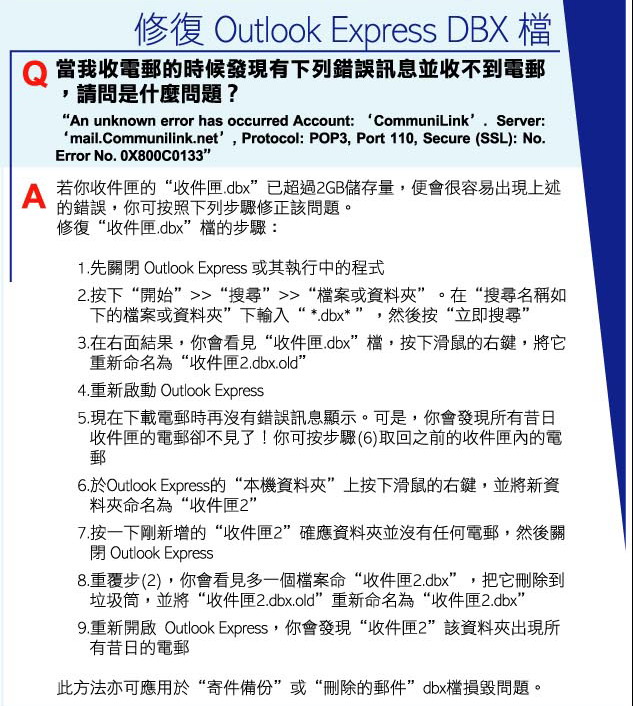
2. After you turn off the email scanning function on antivirus software, please do testing for email receiving. After you compact the email, please do the testing for email receiving again.
How to compact the email?
Go to “File”, choose “folder” and press “compact all folders”. If email receiving is normal after compacting, that mean your “Inbox” do not have maintenance regularly. E.g. “Inbox” have hundred of emails, do not classify the mail, etc. This is very dangerous because you may easy to lose all of email suddenly.
How to maintain Outlook Express:
“Inbox” should not have too many emails. You should assign the receiving email to a particular category that is created by yourself.
After you delete or move the email, please execute “Compact”. This action can prevent the database file that become confused.


