How to login to Email Manager?
-
Get your Email Manager login from CS Center
-
To login Email Manger, you may visit to http://office.yourdomain.com/cgi-bin/em or if your DNS not yet change to Communilink, you may find your temperory login link https://xxxx.weboffice.com.hkin your CS center
(PS: yourdomain.com is in the format without ‘www’ such as wcpdemo.com, instead of www.wcpdemo.com) -
In the login page, type in information
Domain Name: yourdomain.com (ex: wcpdemo.com)
User Account: postmaster (this is the admin login into Email Manager)
Password: postmaster_password (retrieve in CS center)
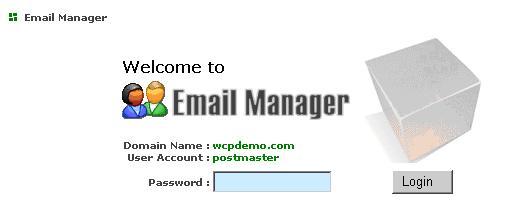
After successful login, you can see the Main Menu



