Set my email forward to another email address and save a copy
There is “Forward” function under each email account, when emails are sent to username1@yourDomain, those emails will be forward to other email address such as hotmail and yahoo.com.hk and you can also save a copy of email to the original account.
Follow these steps below to set email forward to another email address and save a copy to original account.
3. Select “Forward To” and type in the email address to receive forward emails:
If there are more than one email address, use “,” as separator.
1. Click “Email Accounts”
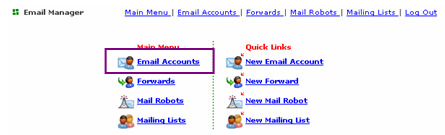 2. Click on the “Modify User” button of that email account going to be changed.
If a copy of email is needed to keep in the original recipients, tick the “Save a Copy” option.
2. Click on the “Modify User” button of that email account going to be changed.
If a copy of email is needed to keep in the original recipients, tick the “Save a Copy” option.
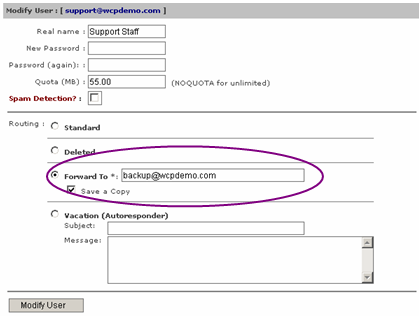 4. Click on “Modify User” to complete the setting.
4. Click on “Modify User” to complete the setting.


