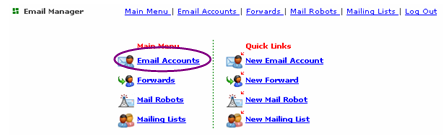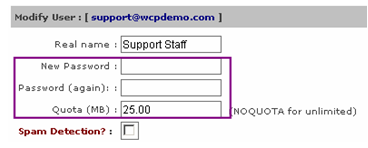Reset password and change quota limit of email account.
User can also change his/her password after login to Office Clink.
1. Click “Email Accounts”
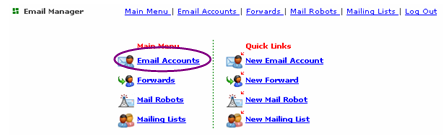
2. Click “Modify User” button
3. -Fill in the password twice if resetting password
-Type the quota if you want to update mailbox size (you have to type NOQUOTA to set unlimited quota)
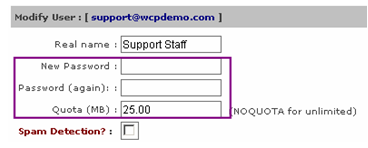
4. Click “Modify User” button to complete the setting.
5. You will see either successfully message as below
Email Account password changed successfully , or
Quota set to xxxx byttes
Desktop version