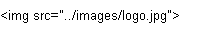Can you enable the Parent Path for my domain?
All our Shared Window Hosting plan disallow Patrent Path for user security reason. It can only be enabled for Dedicated Server.
If your application contains a Web page that contains the #include server-side include directive and uses ".." notation to refer to a parent directory (web root level - "public_html"), please update your asp code.
Here is an example [ (•) denotes folder and (º) denotes asp files ]:-
"public_html" hierarchy
• Connection
• Industry
• Commerical
º conn.asp
• Product
º industry_list.asp
º commercial_list.asp
º header.asp
If your commercial_list.asp need to include directives of "conn.asp" and "header.asp",
Here is an example [ (•) denotes folder and (º) denotes asp files ]:-
"public_html" hierarchy
• Connection
• Industry
• Commerical
º conn.asp
• Product
º industry_list.asp
º commercial_list.asp
º header.asp
If your commercial_list.asp need to include directives of "conn.asp" and "header.asp",
you have to set
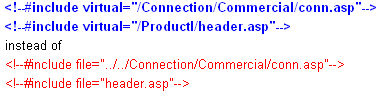
Disabling ASP Parent Paths will only affect the execution of dynamic content on .asp pages. This does not affect the server’s ability to reference static content using HTML code (whether it is called from .htm, .html or .asp files).
The following line in a default.asp would properly display the image without returning an ASP 0131 error