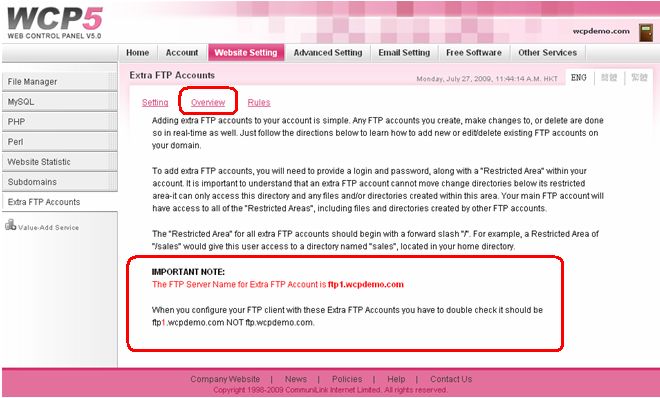How to create extra FTP account? (For Unix Platform user)
User must acquire the Extra FTP service or has Unix Professional Plan or above.
1. Login to WCP
3. Click on Overview and Rules on the left-top corner and read them carefully before set up the account.
4. Click Setting on the left-top corner
5. Insert the Login name for your extra ftp accounts, such as ftpdemo.
Then, insert the password for this user.
Also set the restricted area for this account, such as
/public_html/ftpdemofolder or /ftpdemofolder .
ex: ftp1.wcpdemo.com 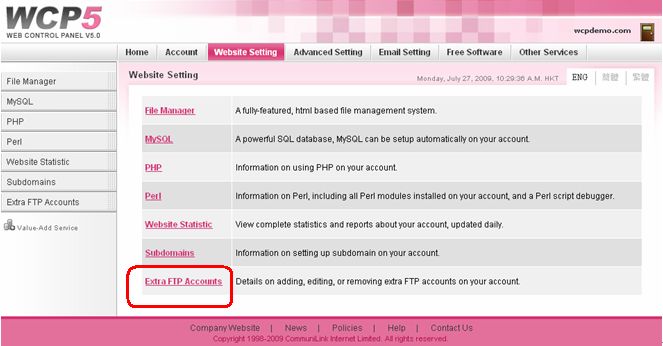
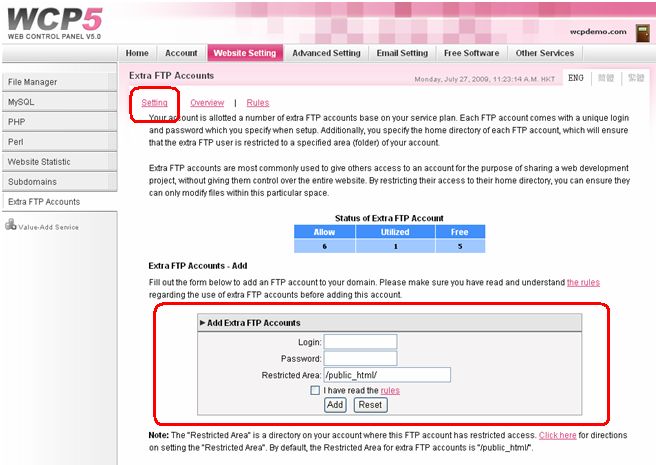
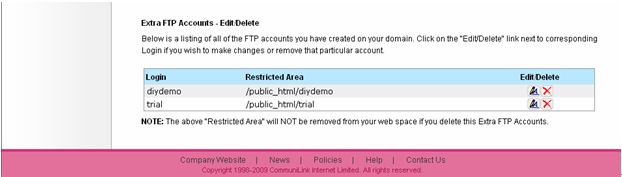
7. The FTP server Name for extra ftp account is shown at the bottom of Overview, such as ftp1.yourdomain.com, NOT ftp.yourdomain.com