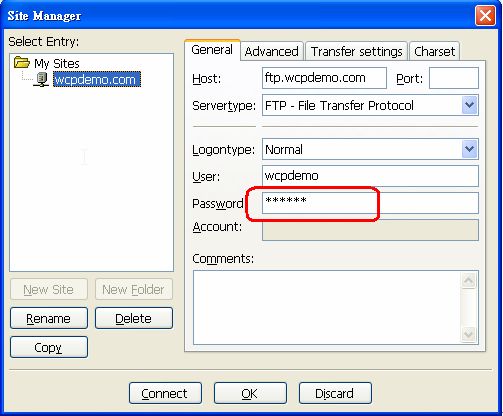How can I change FTP password? (For Window Platform)
For Window Platform, please use FTP client to change your FTP password.
Instruction to change password by FileZilla.
1. Login to FileZilla with your default FTP login information (Step 1 to 4)
2. After connect to FileZilla, right click and choose "Enter custom command..."
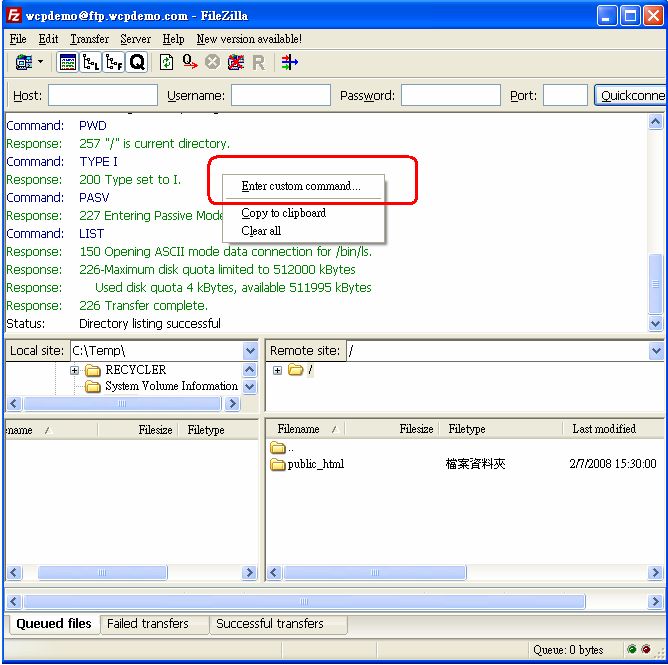
3. Type the command below and press OK
SITE PSWD "oldpassword" "newpassword"
Ex: SITE PSWD "adm123" "newadm"
Ex: SITE PSWD "adm123" "newadm"
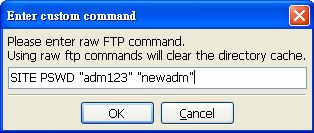
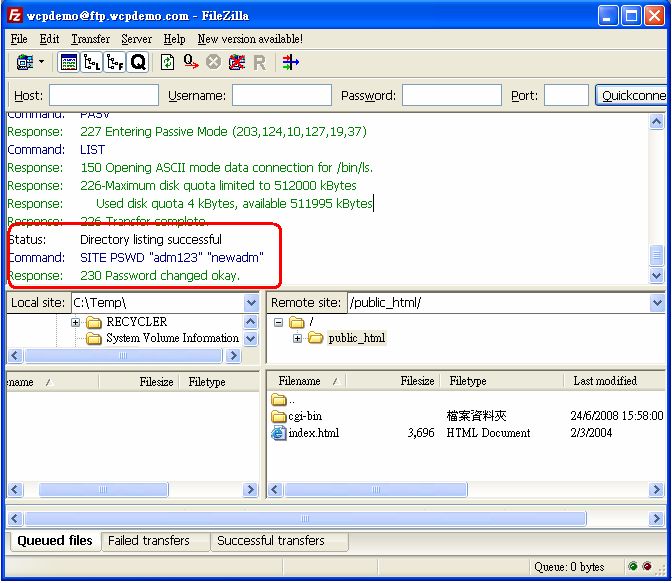
5. Remember to update the new password in your Site Manager for next login.