How can I change FTP password? (For Unix Platform)
For Unix Platform user, follow the step to change your FTP password
1. Login to WCP (Get your WCP password)
http://wcp.yourdomain.com
ex: http://wcp.wcpdemo.com
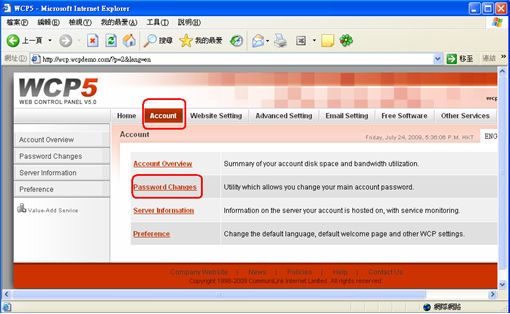
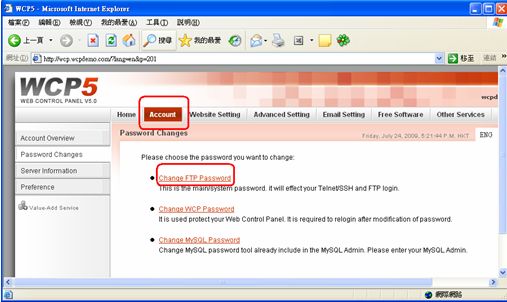
You may use letters, numbers, and other special characters on your keyboard.
The new password must be six (6) to eight (8) characters long.
The new password must contain at least three (3) letters (a-z) and two (2) digits (0-9).

5. Click Change Password
Note:
Effect: Telnet and FTP !!
The password is letter-case sensitive, meaning an ’A’ is not the same as an ’a’.


