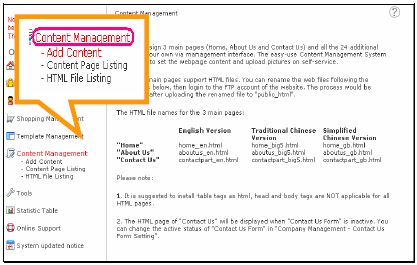How to use Webpage Content?
The easy-to-use Content Management System allows you to set the webpage content and upload pictures on self-service.
Webpage Content Management System is mainly divided into 2 parts:Content Management System and Other Management System.
(1) Content Management System
Management Location: Content Management
Include 3 main pages (Home, About Us and Contact Us) and the 24 additional pages.
(2) Other Management System
(2) Other Management System
There are 4 pages which are not controlled by Content Management System. The management interface’s position and area are:
‧ What’s News : Company management > News Listing
‧ Products : Product Management
‧ Account Info : Member Management
‧ Shopping Cart - default “Payment Method” content. Once customers order, it will display the order form.
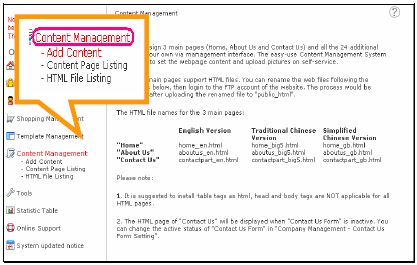
‧ What’s News : Company management > News Listing
‧ Products : Product Management
‧ Account Info : Member Management
‧ Shopping Cart - default “Payment Method” content. Once customers order, it will display the order form.