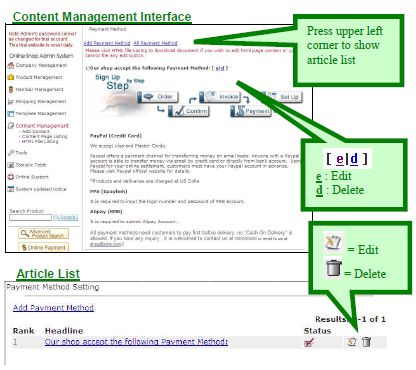How to edit Content?
If you want to edit the content, you can simply press “e Edit” or “d Delete” article next to this article’s headline in content management interface.
Or press “Allxxxx” in the upper right corner of the content management interface to view article list. Then choose " Edit” or “
Edit” or “ Delete” in the selected appropriate field of the list.
Delete” in the selected appropriate field of the list.
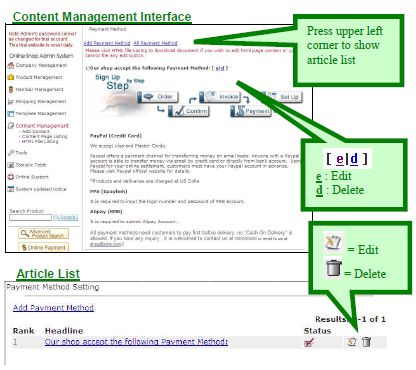
Or press “Allxxxx” in the upper right corner of the content management interface to view article list. Then choose "
 Edit” or “
Edit” or “ Delete” in the selected appropriate field of the list.
Delete” in the selected appropriate field of the list.