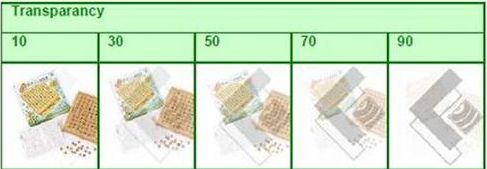How to set the watermark?
Every product picture could be covered by a customized watermark to protect the ownership of the images. [value added service]
Management Location: Product Management - Products Sys Setting
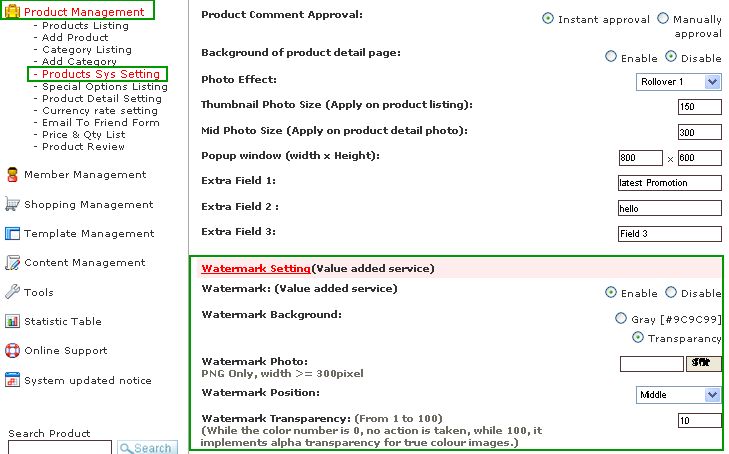
Management Location: Product Management - Products Sys Setting
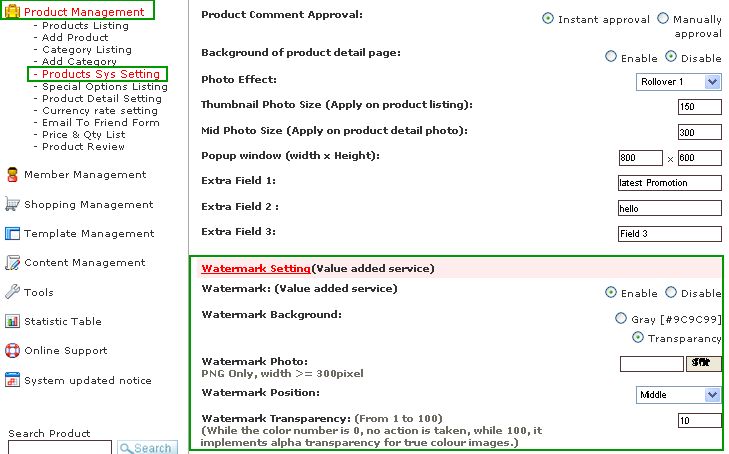
(1) Enable watermark function

(2) Choose watermark background
The best watermark effect shall be the PNG watermark image with grey or transparent background. Select the watermark background colour:
Select "Grey" for grey watermark background;
Select "Transparent" for transparent watermark background;
If the watermark background is neither grey nor transparent, select either one as this setting will not affect the watermark effect. It is recommended to create the PNG watermark through Photoshop. For other photo editor software, it is suggested to save the PNG image as 32 bits format if there is such option.

(3) Upload watermark photo and choose its position
Only PNG format is supported.

(4) Set watermark transparency
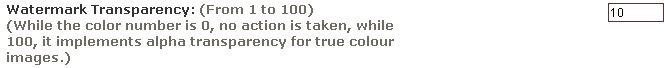
If you have used photo editing software ( e.g. Photoshop) to create your transparent watermark, you can choose “0” for the transparency.
(2) Choose watermark background
The best watermark effect shall be the PNG watermark image with grey or transparent background. Select the watermark background colour:
Select "Grey" for grey watermark background;
Select "Transparent" for transparent watermark background;
If the watermark background is neither grey nor transparent, select either one as this setting will not affect the watermark effect. It is recommended to create the PNG watermark through Photoshop. For other photo editor software, it is suggested to save the PNG image as 32 bits format if there is such option.
(3) Upload watermark photo and choose its position
Only PNG format is supported.

(4) Set watermark transparency
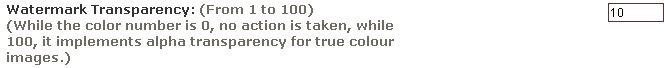
If you have used photo editing software ( e.g. Photoshop) to create your transparent watermark, you can choose “0” for the transparency.