How to add Advertisement?
Only supports HTML file.
1. Enable the advertisement field.
Management Location: Template Management - Layout Post Set
Management Location: Template Management - Layout Post Set
Choose Advertisement 1/Advertisement 2 in the Left/Right Menu and click on "Submit".
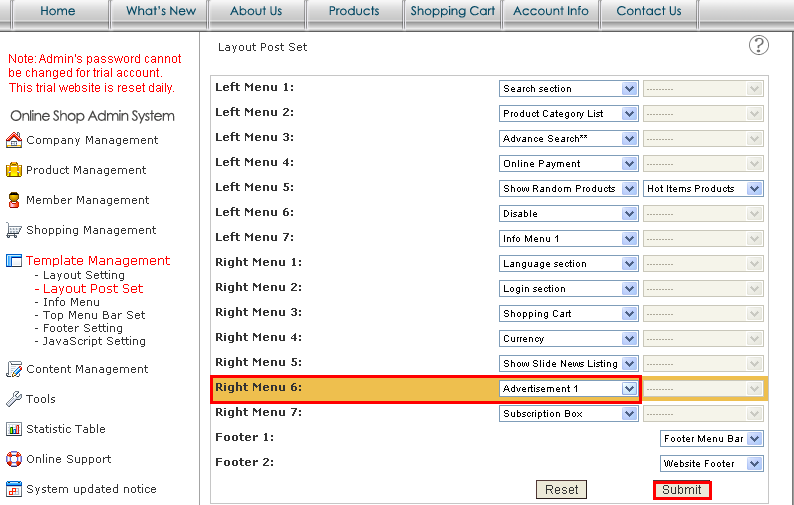
2. Upload the HTML file to the correct place.
Management Location: Content Management - HTML File Listing
Upload the HTML file to Advertisement Position (1)/Advertisement Position (2).
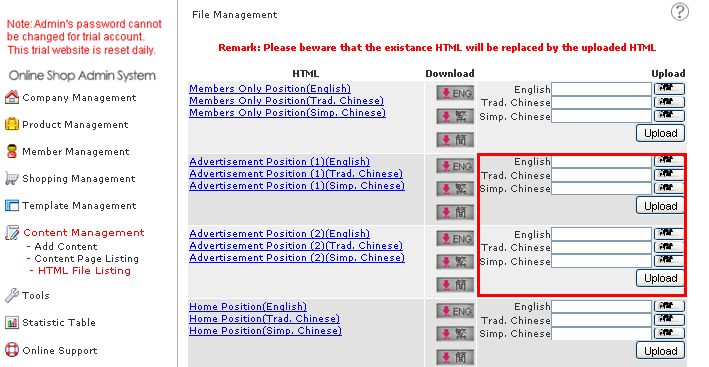
Or
FTP Location : Inside the public_html folder
FTP Location : Inside the public_html folder
Rename the HTML file to the designated file name:
English Version : eshop_adv1_en.html (or eshop_adv2_en.html)
Traditional Chinese Version : eshop_adv1_ big5.htm (or eshop_adv2_big5.html)
Simplied Chinese Version : eshop_adv1_gb.html (or eshop_adv2_gb.html)
Result:

*** Click here to learn how to add an advertisement in the Home Page. (Flagship only)
Traditional Chinese Version : eshop_adv1_ big5.htm (or eshop_adv2_big5.html)
Simplied Chinese Version : eshop_adv1_gb.html (or eshop_adv2_gb.html)
Result:

*** Click here to learn how to add an advertisement in the Home Page. (Flagship only)


