How to add, edit and delete "About Us"?
There are two methods : text editor and HTML.
If the text editor and HTML are used at the same time, the content of the HTML file will be displayed above the other.
If the text editor and HTML are used at the same time, the content of the HTML file will be displayed above the other.
A) Text Editor
A1. How to Add
Management Location: Content Management – Add Content
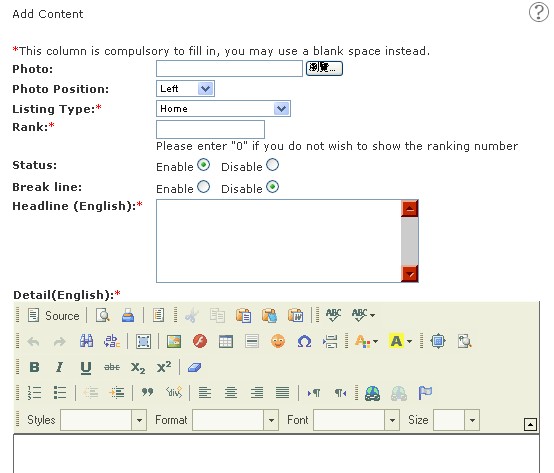
Highlights
* : Compulsory but may use a blank space instead
Photo : Upload one image directly from localhost
Rank : Can add unlimited pieces of "Add Content"; rank them.
Detail :
i)
 (Source) : Applicable for source code. Click
(Source) : Applicable for source code. Click  , then paste the source code.
, then paste the source code.ii)
 (Image) : For images that are outside localhost, need to insert image URL.
(Image) : For images that are outside localhost, need to insert image URL.iii)
 (Link) : Link a word or group of words or an image to a specific website or mailbox. Hightlight a word or group of words or an image, then click
(Link) : Link a word or group of words or an image to a specific website or mailbox. Hightlight a word or group of words or an image, then click  .
.A2. How to Edit
Click on the About Us tab in the menu bar, and click "e".

A3. How to Delete
Click on the About Us tab in the menu bar, and click "d".

B) HTML
Management Location: Content Management – HTML File Listing
This function only supports HTML files. The newly-uploaded HTML file will replace the existing HTML file.
B1. How to Add
Upload your HTML file here.

B2. How to Edit
Download your current HTML file here, and upload it after editing.

B3. How to delete
Upload a blank HTML file or log in to FTP (e.g. ftp://ftp.mydomain.com) and delete the file in there.


