How to add, edit and delete the 24 additional webpages?
Online Shop has 3 main webpages (Home, About Us and Contact Us) and 24 additional webpages. Content Management system is easy-to use and does not require any web programming knowledge.
Management Location: Content Management – Content Page Listing
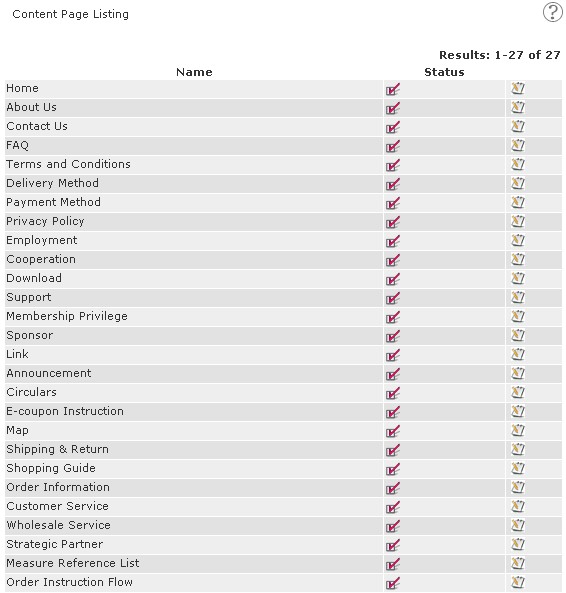
Online Shop Entry, Basic & Advanced Version
1. How to Add
Management Location: Content Management – Content Page Listing
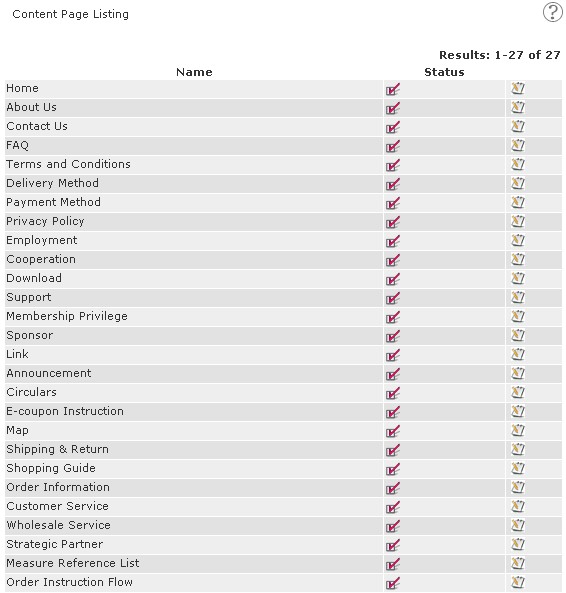
Online Shop Entry, Basic & Advanced Version
1. How to Add
a) Choose the webpage name from the list, and click 

b) Then click  on the top-left corner
on the top-left corner
 on the top-left corner
on the top-left cornerc)
Highlight:
i) * : Compulsory but may use a blank space instead
ii) Photo: Upload one image directly from localhost
Highlight:
i)
 (Source) : Applicable for source code. Click
(Source) : Applicable for source code. Click  , then paste the source code.
, then paste the source code.ii)
 (Image) : For images that are outside localhost, need to insert image URL.
(Image) : For images that are outside localhost, need to insert image URL.iii)
 (Link) : Link a word or group of words or an image to a specific website or mailbox. Hightlight a word or group of words or an image, then click
(Link) : Link a word or group of words or an image to a specific website or mailbox. Hightlight a word or group of words or an image, then click  .
.2. How to Edit
i) In the Content Page Listing, search the webpage name that needs editing, and click

ii) Either click
 to edit the content or click
to edit the content or click  on the top-left corner, and then click
on the top-left corner, and then click  next to the headline。
next to the headline。3. How to Delete
i) In the Content Page Listing, search the webpage name, and click

ii) Either click
 to delete the content or click
to delete the content or click  on the top-left corner, and then click
on the top-left corner, and then click  next to the headline。
next to the headline。Online Shop Flagship Version
For Flagship version, it has the same procedure than Entry, Basic and Advanced version. Furthermore, Flagship version has an extra function on the 24 additional webpages : Update Webpage Name.
For more information, please visit https://support.communilink.net/kb/content.php?article_id=417&lc=en, and read Part B.


