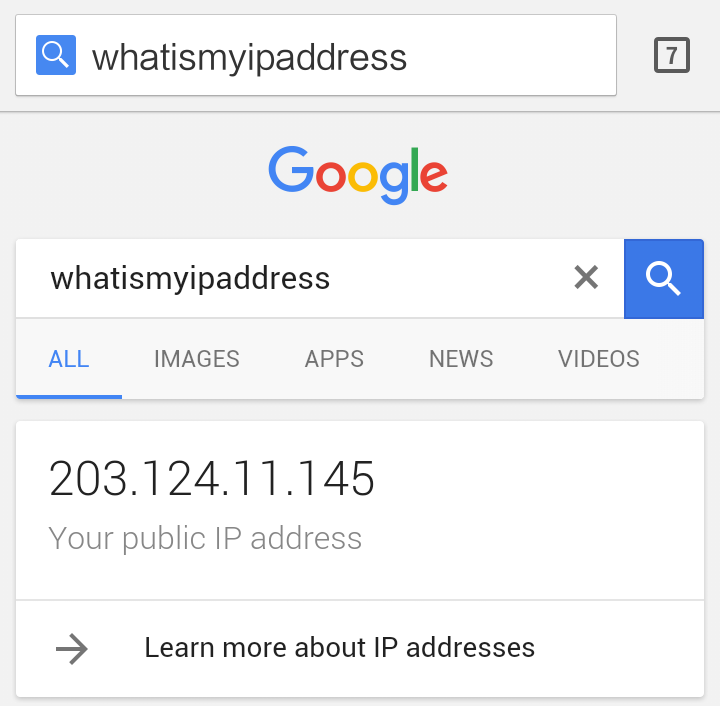在 Android 上設置 SSL VPN
1.
在Play Store 搜尋 Pulse Secure,然後按安裝。按 ACCEPT 接受下載程式。
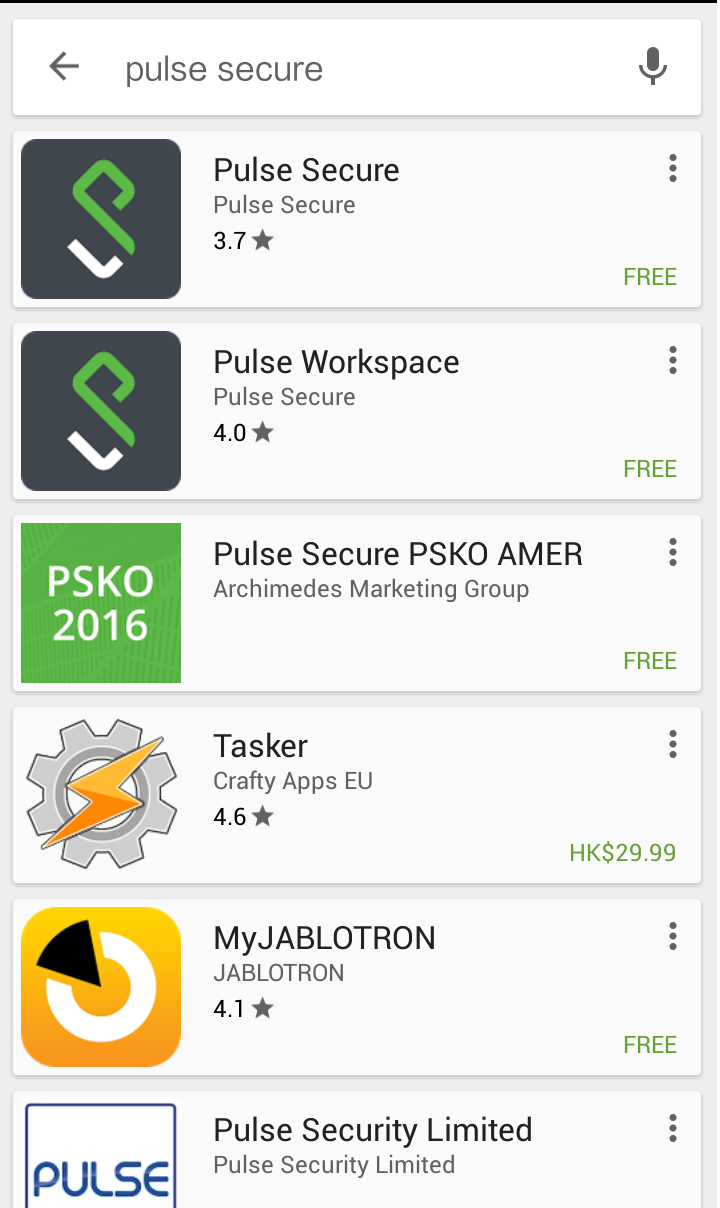
2.
下載完成後,進入
Pulse Secure 應用程式,細閱用戶端軟體使用者授權合約。
閱讀使用者授權合約後,按接受。
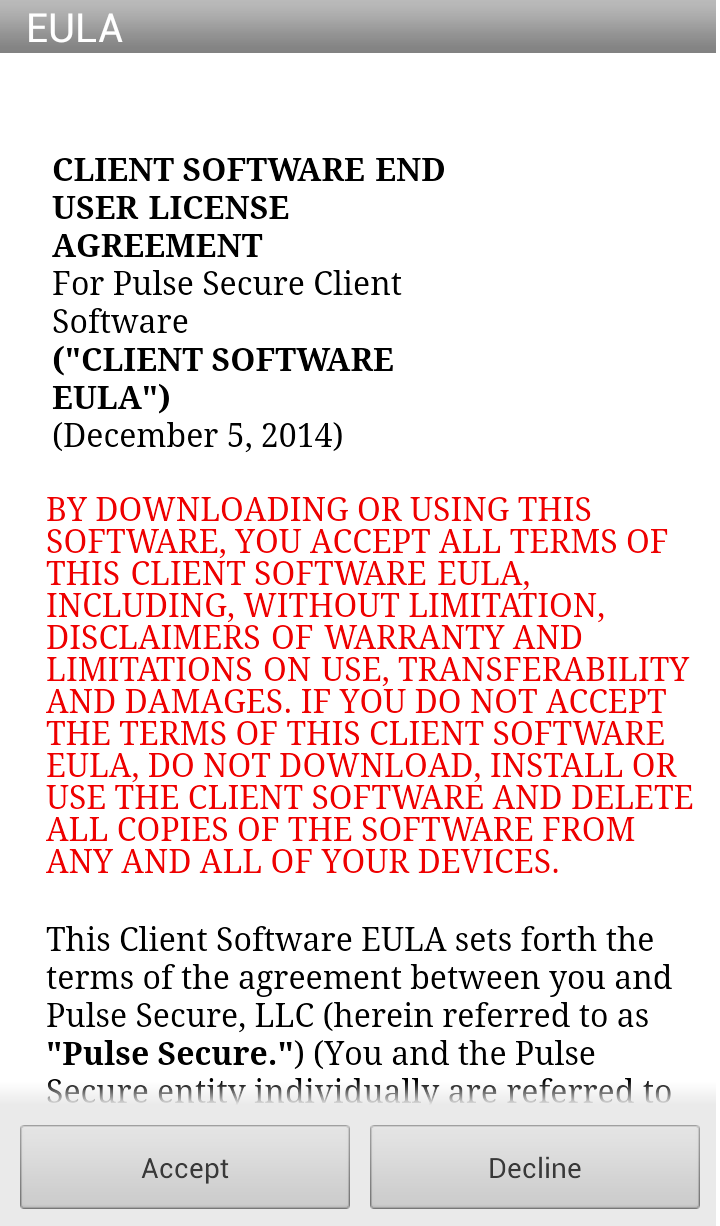
3.
按 Add Connection 新增連線設定。
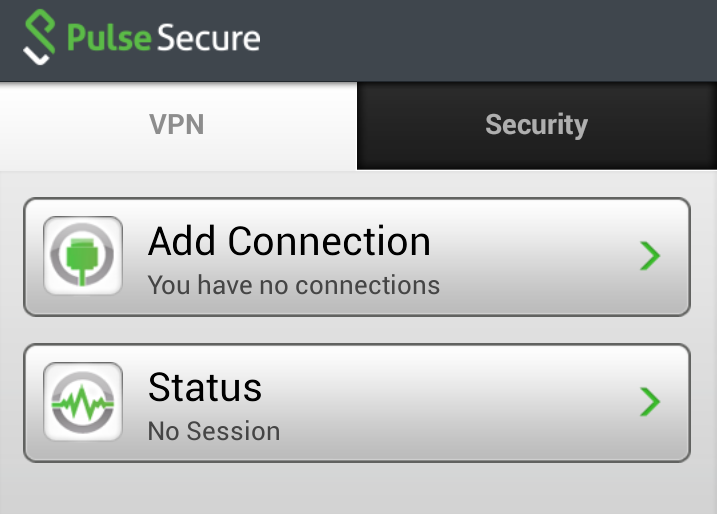
4. 在下列表格中的 Connection Name 中填寫 hk.smartvpn.hk。
在URL 填寫 hk.smartvpn.hk。
在Username 填寫我們提供的使用者名稱。
在Authentication Type 選擇 Password。
填寫所需資料後,按 Create Connection。
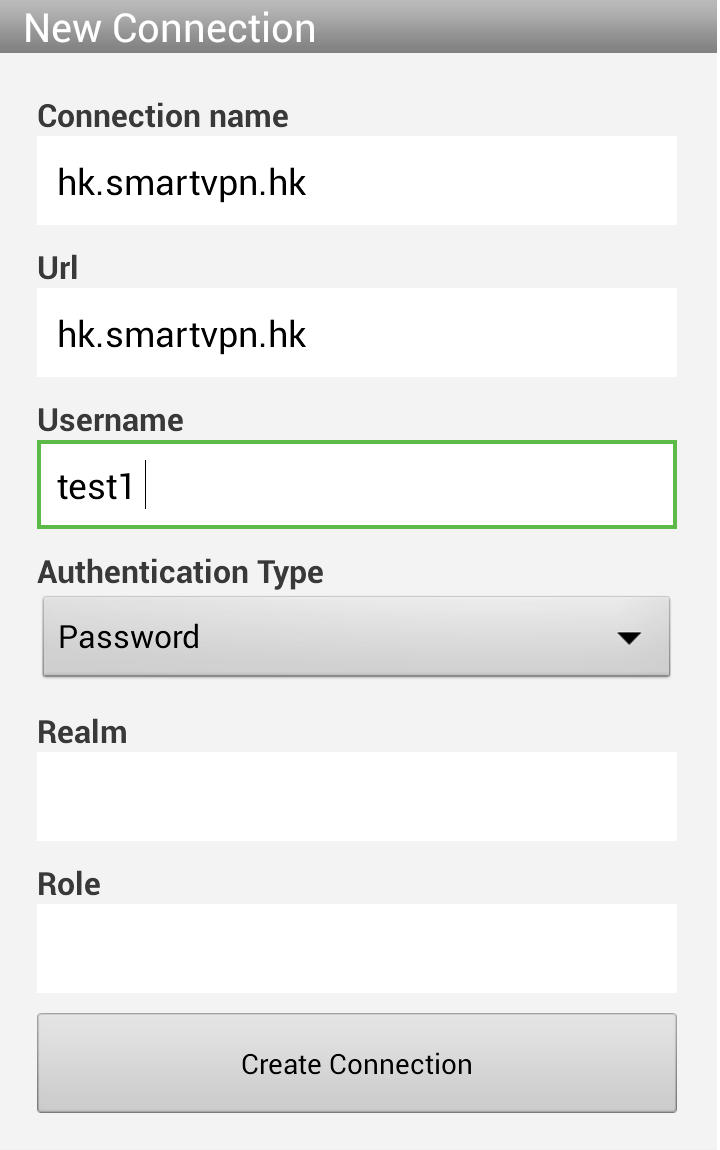
5. Connect 連接 VPN。
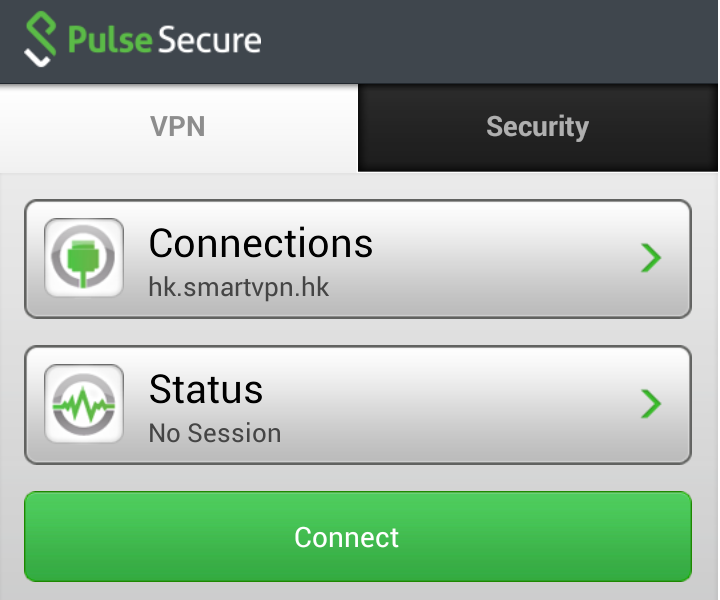
6.
在 Password 欄輸入密碼後,按 Sign In。
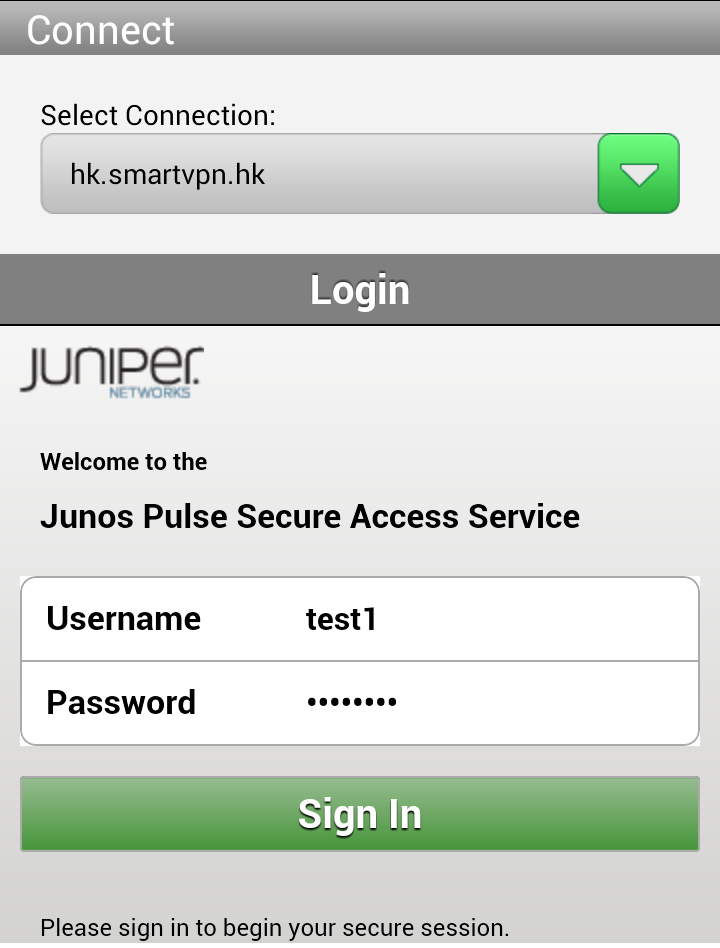
7. 用戶可瀏覽 www,whatismyip.com 已確保成功連接 VPN。
若 IP 是 203.124.11.145,ISP: Communilink Internet Service Provider Hong Kong,即代表你己成功連接 SmartVPN。