How to set Auto-reply or vacation message of email account? (by user)
Vacation function is used for replying the email
sender’s email automatically to let the sender knows his/her email has
reached to recipient and give notices or information to email
sender. You can enable this function with leaving a
message to them. Once the sender sends you an email, an auto-reply email
will be sent to your sender with the preset message.
1. Login to Email
Manager (ex: http://office.wcpdemo.com or
http://office.yourdomain.com)
2. Login with your
domain name, username and password
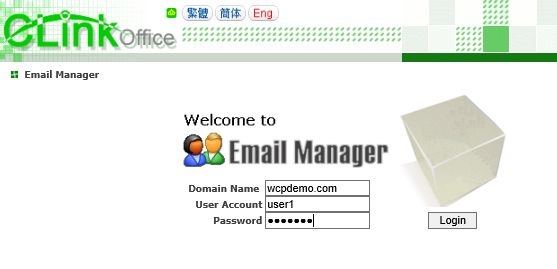
3. 3. Select the “Vacation (Autoresponder)” radio
button
Fill in required information
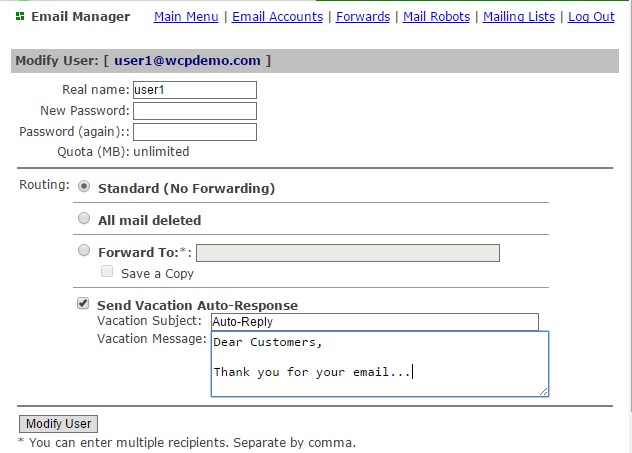
4. 4. Click “Modify USER” button to complete the
setting


