FAQ
- How to set up email account on iPhone?
- How to login webmail?
- How to login to Email Manager?
- What is IMAP?
- If my Email Service Plan do not include SMTP server, how do I send the Email?
- What is SMTP server (port 25)?
- How can I change FTP password? (For Window Platform)
- How do I create my email account?
- Error Code: 0x800CCC0E, 0x800CCC0F, 0x8004210B or 0x80042108
- Why my Outlook Express keeps trying to send a message but the Outbox appears to be empty?
- What is a DNS Record?
- How to Set Up an Email Account in Outlook 2003?
- How to upload my website to server?
- How to get the login information of Email Manager ?
- Error Code: 0x800CCC6A
- What is Web Control Panel (WCP)?
- What is a Mailing List?
- What is a Top Level Domain (TLD)?
How do I create my email account?
|
1) Login to Email Manager
After successful login, you can see the Main Menu
 2) Create New Email Account
ex: Email Account: support
Quota: 25 (=25MB, or leave it blank for unlimited quota)
Password: support_password
Password (again): support_password (same as Password)
Real Name: Support Staff

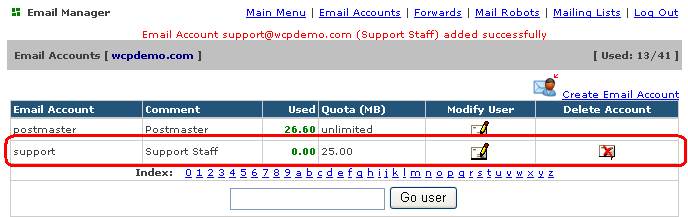 You may continue to create another new email account by pressing Create Email Account button or EMAIL MENU to use other functions of Email Manager.
|
Previous Post:How do I get my admin (postmaster) password to create email account?
Next Post:How to login to Email Manager?
