FAQ
- How to set up email account on iPhone?
- How to login webmail?
- How to login to Email Manager?
- What is IMAP?
- If my Email Service Plan do not include SMTP server, how do I send the Email?
- What is SMTP server (port 25)?
- How can I change FTP password? (For Window Platform)
- How do I create my email account?
- Error Code: 0x800CCC0E, 0x800CCC0F, 0x8004210B or 0x80042108
- Why my Outlook Express keeps trying to send a message but the Outbox appears to be empty?
- What is a DNS Record?
- How to Set Up an Email Account in Outlook 2003?
- How to upload my website to server?
- How to get the login information of Email Manager ?
- Error Code: 0x800CCC6A
- What is Web Control Panel (WCP)?
- What is a Mailing List?
- What is a Top Level Domain (TLD)?
How can I check my FTP usage?
|
Through WCP, you can check your web and email space.
Please follow below steps:
1. Login to WCP
http:/wcp.yourdomain.com
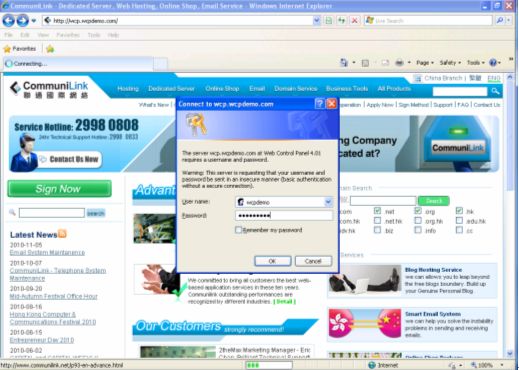 2. Click Account and click Disk Usage
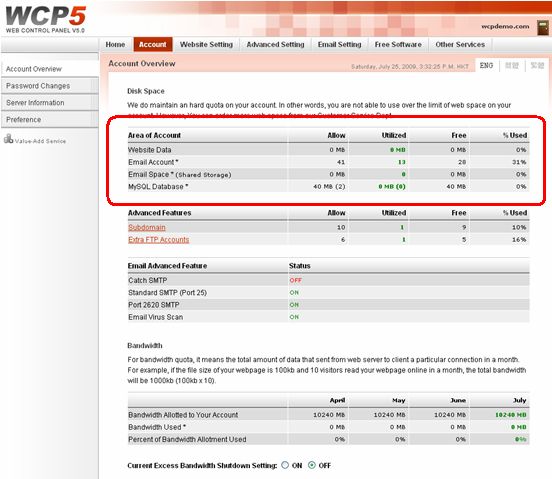
Note: This disk space utilization is updated every 24 hours.
We do maintain a hard quota on your account. In other words, you are not able to use over the limit of your web and email space. However, you can order more space from our Customer Service Department.
|
Previous Post:How to get the login information for WCP?
Next Post:What are the functions on File Manager? How to access?
