Your location:FAQ > Other Service
FAQ
- How to set up email account on iPhone?
- How to login webmail?
- How to login to Email Manager?
- What is IMAP?
- If my Email Service Plan do not include SMTP server, how do I send the Email?
- What is SMTP server (port 25)?
- How can I change FTP password? (For Window Platform)
- How do I create my email account?
- Error Code: 0x800CCC0E, 0x800CCC0F, 0x8004210B or 0x80042108
- Why my Outlook Express keeps trying to send a message but the Outbox appears to be empty?
- What is a DNS Record?
- How to Set Up an Email Account in Outlook 2003?
- How to upload my website to server?
- How to get the login information of Email Manager ?
- Error Code: 0x800CCC6A
- What is Web Control Panel (WCP)?
- What is a Mailing List?
- What is a Top Level Domain (TLD)?
What is a RAID System?
|
RAID (acronym of Redundant Array of Independent Disks) is a technology of combining two or more physical hard disks into one single logical unit.
With Raid protection, server hard disk will be divided into 2 groups: main hard disk and backup hard disk. When data is input to the main hard disk, the same data will be also input to the backup hard disk. If the main hard disk fails to operate, the backup hard disk will replace the work of the main hard disk. This technology prevents data loss due to hardware malfunction and allows users to have sufficient time to replace the defective hard disk.
There are different levels of RAID: RAID 0, RAID 1, RAID 5, etc. Each level has its own advantages and disadvantages. Nonetheless, each of them provides a balance between two key goals: increase data reliability and increase input/output performance.
RAID 1
 Mirroring at least two disks of equal size; data on the main hard disk will also be input to the backup hard disk. If the main hard disk fails to operate, the backup hard disk will replace the work of the main hard disk. However, no matter how many hard disks are on the server, only the storage of the main hard disk will be counted (e.g. Use two 500GB hard disks for RAID 1, but it would have only 500GB of actual storage).
RAID 5
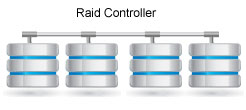 Combining three or more disks in a way to protect data loss from any disk malfunction. Data is striped and is distributed across the hard disks. If one of these hard disks fails to operate, the system will auto rebuild the data and the server will continue to work normally. Raid 5 should increase performance and data storage capacity (e.g. Three 500GB Hard disks for Raid 5 provide 1000GB of actual storage).
|
Previous Post:What is Server Bandwidth?
Next Post:What is Dedicated Local Bandwidth?
