FAQ
- How to set up email account on iPhone?
- How to login webmail?
- How to login to Email Manager?
- What is IMAP?
- If my Email Service Plan do not include SMTP server, how do I send the Email?
- What is SMTP server (port 25)?
- How can I change FTP password? (For Window Platform)
- How do I create my email account?
- Error Code: 0x800CCC0E, 0x800CCC0F, 0x8004210B or 0x80042108
- Why my Outlook Express keeps trying to send a message but the Outbox appears to be empty?
- What is a DNS Record?
- How to Set Up an Email Account in Outlook 2003?
- How to upload my website to server?
- How to get the login information of Email Manager ?
- Error Code: 0x800CCC6A
- What is Web Control Panel (WCP)?
- What is a Mailing List?
- What is a Top Level Domain (TLD)?
What are the 3 main HTML pages and the 24 additional pages?
|
The 3 main HTML pages are Home, About Us and Contact Us, and support HTML files only. You can rename the web files following the instructions at the right, then login to the FTP account of the website. The process would be completed after uploading the renamed file to the folder "public_html".
Please note: The HTML page of “Contact Us” will be displayed only when “Contact Us Form” is inactive. You can change the active status of “Contact Us Form” in “Company Management - Enquiry Form Setting”. 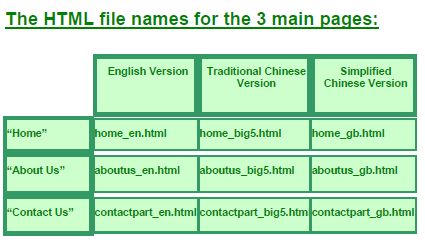 There are 24 additional pages available: Management Location: Content Management > Content Page Listing
In Content Page Listing, you can choose content page for setting which you need, then press
 to enter specified webpage for editing or adding webpage content. to enter specified webpage for editing or adding webpage content. Upload Photo and Fill in Content Upload photos, set items and write content in the form, the followings are the introduction for each item:
 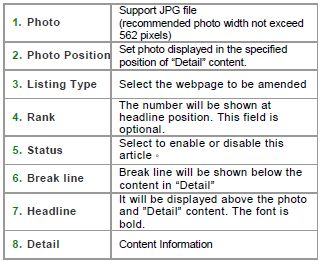 |
Previous Post:How to use Webpage Content?
Next Post:What is Content?
