FAQ
- How to set up email account on iPhone?
- How to login webmail?
- How to login to Email Manager?
- What is IMAP?
- If my Email Service Plan do not include SMTP server, how do I send the Email?
- What is SMTP server (port 25)?
- How can I change FTP password? (For Window Platform)
- How do I create my email account?
- Error Code: 0x800CCC0E, 0x800CCC0F, 0x8004210B or 0x80042108
- Why my Outlook Express keeps trying to send a message but the Outbox appears to be empty?
- What is a DNS Record?
- How to Set Up an Email Account in Outlook 2003?
- How to upload my website to server?
- How to get the login information of Email Manager ?
- Error Code: 0x800CCC6A
- What is Web Control Panel (WCP)?
- What is a Mailing List?
- What is a Top Level Domain (TLD)?
How to set "Newsletter"?
|
With the Newsletter function, administrator can release some latest information to his members and/or subscribers; hence, it helps to build and maintain long-term customer relationships. Newsletter opt-out option is on the member application form.
 To send newsletter Management Location: Member Management- Newsletter To Input the email address of individual customers or input [email protected] for sending email to the members who have agreed to receive newsletter. 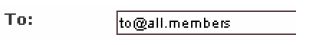 Type
Select to send the newsletter in Text or HTML format  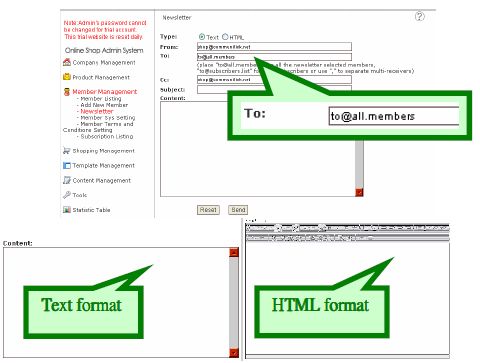 Note: CommuniLink is a licensed company issued by the Office of the Telecommunications Authority (OFTA). Email Abuse activity is strictly prohibited. For details, please refer to http://www.communilink.net/p37-en-email_abuse.html. SPAM is not only harmful because of its negative impact on consumer attitudes toward CommuniLink, but also because it can overload CommuniLink network and resources. To ensure the high server performance, it is advised to send newsletter to members during non-peak hours (8pm to 8am), and the amount shall not exceed 500/day. |
Previous Post:How to set "Member Zone"?
Next Post:How to set "Member Discount"? [value-added function]
