FAQ
- How to set up email account on iPhone?
- How to login webmail?
- How to login to Email Manager?
- What is IMAP?
- If my Email Service Plan do not include SMTP server, how do I send the Email?
- What is SMTP server (port 25)?
- How can I change FTP password? (For Window Platform)
- How do I create my email account?
- Error Code: 0x800CCC0E, 0x800CCC0F, 0x8004210B or 0x80042108
- Why my Outlook Express keeps trying to send a message but the Outbox appears to be empty?
- What is a DNS Record?
- How to Set Up an Email Account in Outlook 2003?
- How to upload my website to server?
- How to get the login information of Email Manager ?
- Error Code: 0x800CCC6A
- What is Web Control Panel (WCP)?
- What is a Top Level Domain (TLD)?
- What is a Mailing List?
How to set Online Payment Gateway?
|
Different online payment gateways have been integrated into our CLink Online Shop System. You can apply those online payment companies according to your needs. After successful application, you can enable your payment accounts via this management interface. In such a way, you are providing an alternative payment option to customers.
Management Location: Shopping Management – Gateway Config This page displays all the online payment gateways which are supported by the system. Each part has at least 5 settings: (Path, Currency, Rate, Merchant ID, Logo Display). By clicking on
 located at the top-right corner, it shows the details about gateway settings. located at the top-right corner, it shows the details about gateway settings.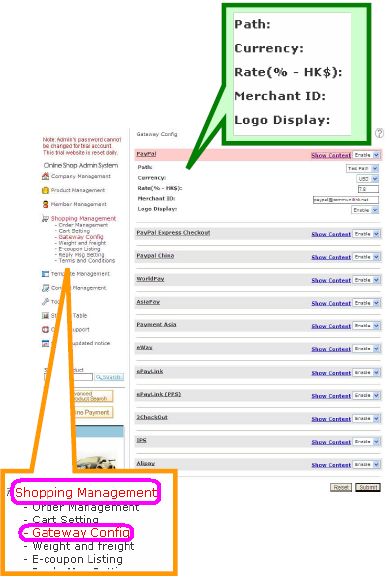 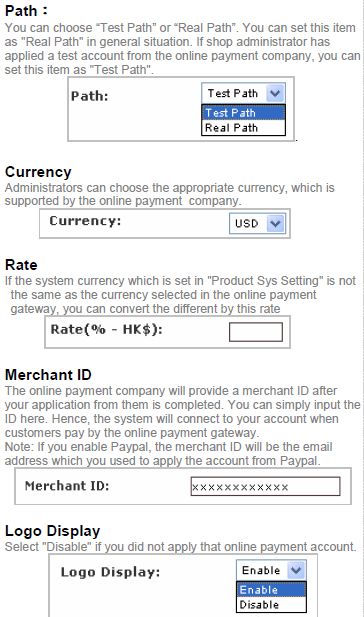 |
Previous Post:How to set Order Form?
Next Post:How to set Volume Discount?
