FAQ
- How to set up email account on iPhone?
- How to login webmail?
- How to login to Email Manager?
- What is IMAP?
- If my Email Service Plan do not include SMTP server, how do I send the Email?
- What is SMTP server (port 25)?
- How can I change FTP password? (For Window Platform)
- How do I create my email account?
- Error Code: 0x800CCC0E, 0x800CCC0F, 0x8004210B or 0x80042108
- Why my Outlook Express keeps trying to send a message but the Outbox appears to be empty?
- What is a DNS Record?
- How to Set Up an Email Account in Outlook 2003?
- How to upload my website to server?
- How to get the login information of Email Manager ?
- Error Code: 0x800CCC6A
- What is Web Control Panel (WCP)?
- What is a Mailing List?
- What is a Top Level Domain (TLD)?
How to Edit Order Information?
|
When the shop administrators view the order history, they can edit order content and print it out.
Management Location:Shopping Management – Order Management Delete Product At the right-most position of each product item, press  to delete. to delete.Add Product Press  at the bottom, then choose the product code and enter the order quantity. at the bottom, then choose the product code and enter the order quantity.Edit Order Quantity Enter the new number in the quantity box and then press  . .Print Order Click 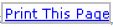 , a new window will be popped up to display order and printer setting. , a new window will be popped up to display order and printer setting. Enter delivery date and amount paid The delivery date and amount paid can be viewed by the administrator and members. Members can check the recent order history in "View your order history for last 3 months".  In Stock Update Simply press 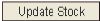 , the system will deduct the ordered product quantity to update each product in stock number. , the system will deduct the ordered product quantity to update each product in stock number.Payment Record Administrator can enter detailed payment information. Besides viewing the information here, they can also export all payment record by data exporter for future use 【value-added function】.   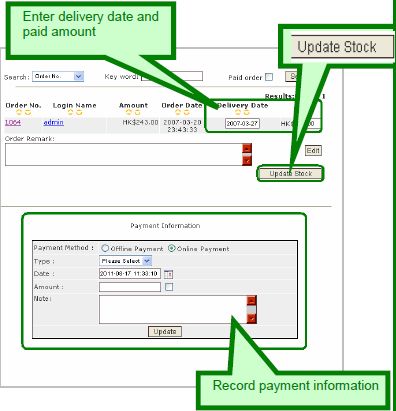 |
Previous Post:What is Order Management?
