Your location:FAQ > Online Shop Service
FAQ
- How to set up email account on iPhone?
- How to login webmail?
- How to login to Email Manager?
- What is IMAP?
- If my Email Service Plan do not include SMTP server, how do I send the Email?
- What is SMTP server (port 25)?
- How can I change FTP password? (For Window Platform)
- How do I create my email account?
- Error Code: 0x800CCC0E, 0x800CCC0F, 0x8004210B or 0x80042108
- Why my Outlook Express keeps trying to send a message but the Outbox appears to be empty?
- What is a DNS Record?
- How to Set Up an Email Account in Outlook 2003?
- How to upload my website to server?
- How to get the login information of Email Manager ?
- Error Code: 0x800CCC6A
- What is Web Control Panel (WCP)?
- What is a Top Level Domain (TLD)?
- What is a Mailing List?
How to add a Static Advertisement in the Home page of a flagship store?
|
Management Location: Template Management - Home Setting
1. Edit the Home Position You can edit any of the Home Postions that are displayed on the Home Setting Page or add more Home Positions if needed. 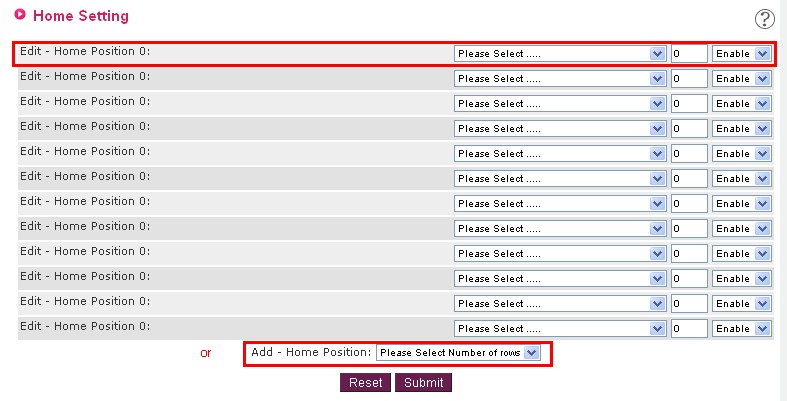 2. Choose the Static Advertisement style Choose your preferred style. There are 4 styles available: Style 1 stands for 1 photo, Style 2 stands for 2 photos, and so on. 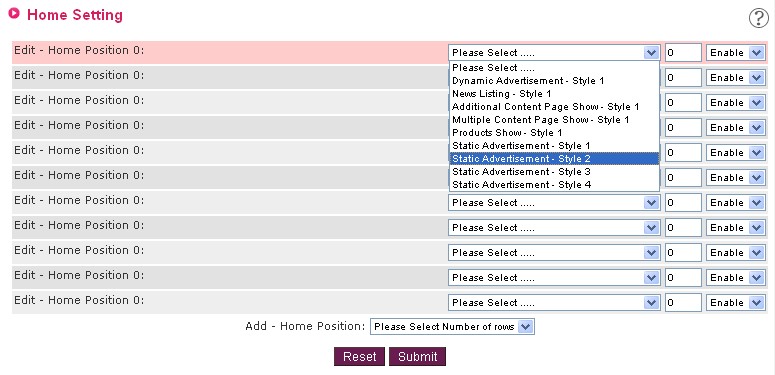 3. Upload the photo - The photo must be in jpg format and should follow the recommended photo width. - Check the checkbox of "Apply to this language only" if you have different photos for different languages. - You may link the ad to another web page, simply type in the website link.  4. Rank and enable the Static Advertisement There are a "rank" field and "status" filed on the right. The number represents the rank; the smaller the number, the higher the rank. The status has enable, disable and delete. 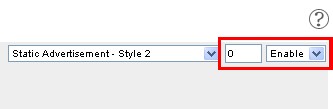 5. Submit
Lastly, click "Submit". 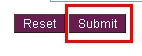 Result:  Also, please visit: http://faq-eshopv3.clinksoft.net/menu_eshopv3-1.php?lang=en&p=85 |
Previous Post:How to set up an email account in Outlook 2007?
Next Post:How to get the spam emails from the Spam Controller?
