FAQ
- How to set up email account on iPhone?
- How to login webmail?
- How to login to Email Manager?
- What is IMAP?
- If my Email Service Plan do not include SMTP server, how do I send the Email?
- What is SMTP server (port 25)?
- How can I change FTP password? (For Window Platform)
- How do I create my email account?
- Error Code: 0x800CCC0E, 0x800CCC0F, 0x8004210B or 0x80042108
- Why my Outlook Express keeps trying to send a message but the Outbox appears to be empty?
- What is a DNS Record?
- How to Set Up an Email Account in Outlook 2003?
- How to upload my website to server?
- How to get the login information of Email Manager ?
- Error Code: 0x800CCC6A
- What is Web Control Panel (WCP)?
- What is a Mailing List?
- What is a Top Level Domain (TLD)?
How to get the spam emails from the Spam Controller?
|
Spam Controller has three Spam Processing Modes :
A) Quarantine (and receive an email report) B) Subject Keyword C) Immediately Delete When the Spam Controller service is activated, all email accounts are set to "Subject Keyword" by default, but we can set them all to "quarantine" at once with email confirmation from the administrator. Also, the administrator can customize the spam processing mode for each email address in the Spam Controller panel. 1. Add the email address: 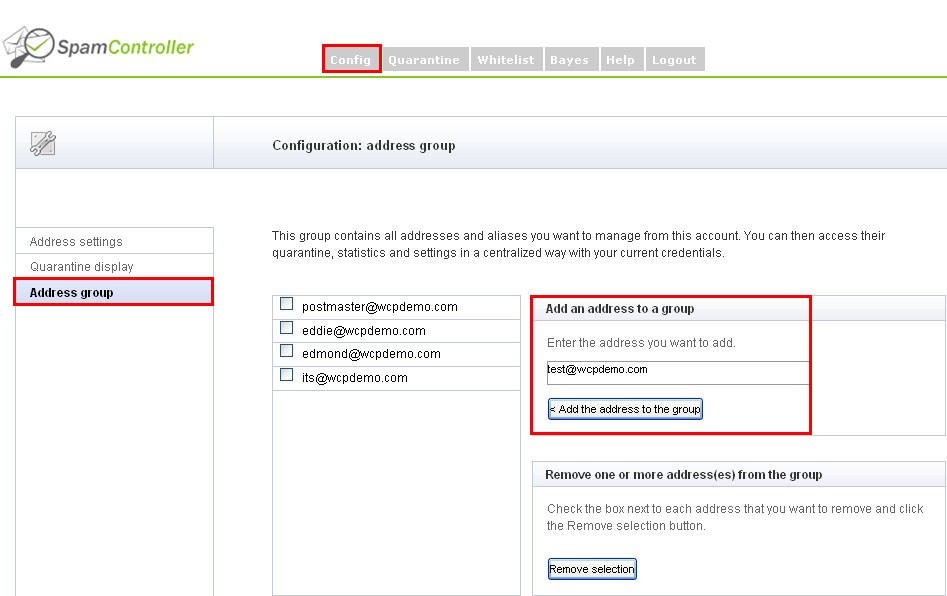 2. Customize the spam processing mode for each address: 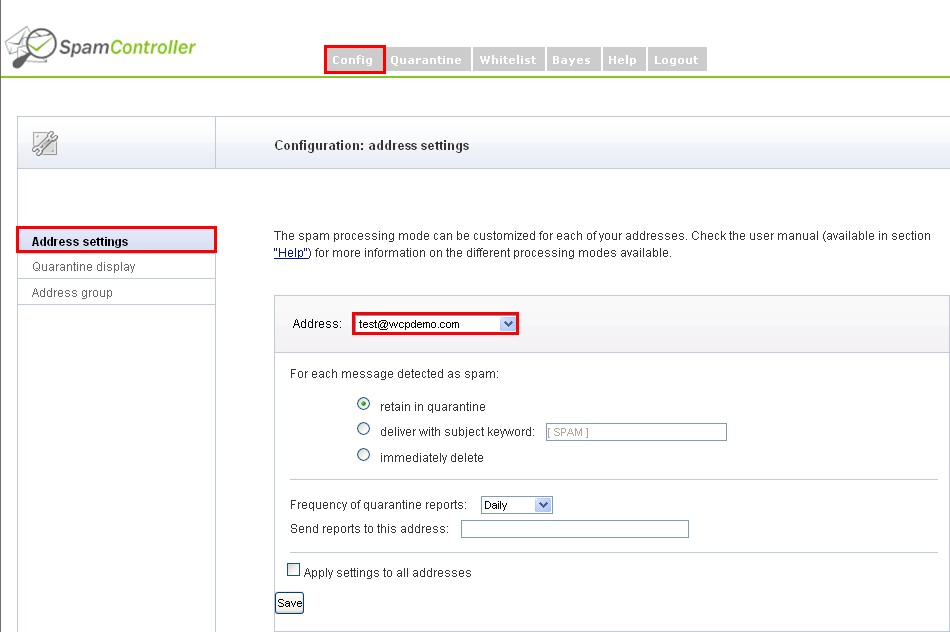 A) How to get the spam emails if "quarantine" is turn on? The system will send a report email to each user in the next morning. In the report, the user will find all the emails that were quarantined on the previous day. By clicking "Force", the system instantaneously releases and delivers the email back to the user's account. 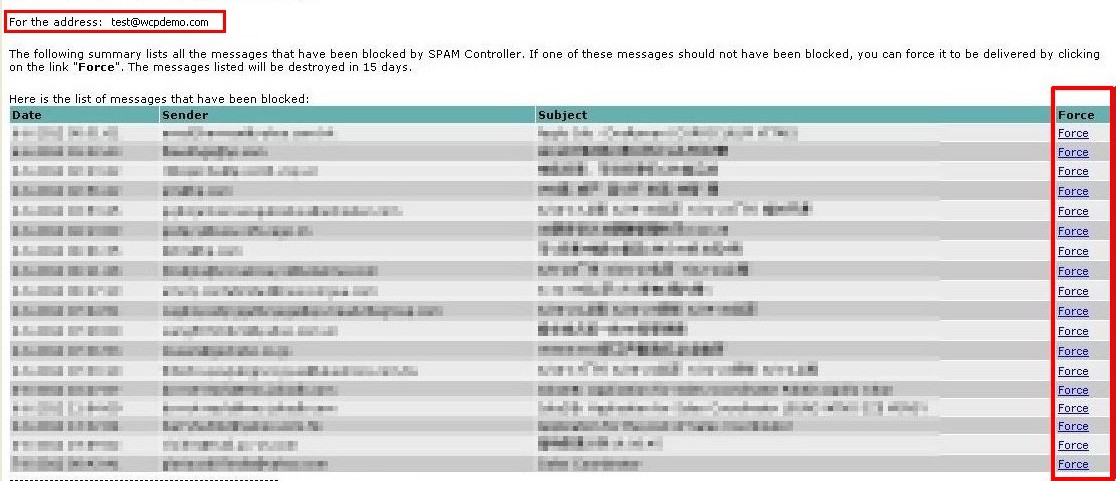 The administrator can request emails that are quarantined on the same day, but the users' email address shall be in the Config page of the Spam Controller panel first. Then go to Quarantine page and select the email address. Click the "arrow sign"and the email will be delivered to the user.  B) How to get the spam emails if "subject keyword" is turn on? Spam Controller will deliver the spam emails in the inbox of each user account; they are prefixed by the default keyword [ SPAM ]. This keyword can be customized by the administrator in the Config page of the Spam Controller panel.  C) How to get the spam emails if "immediately delete" is turn on? No one will be able to get back the spam emails as they are instantly deleted by the system. Use this function with caution. 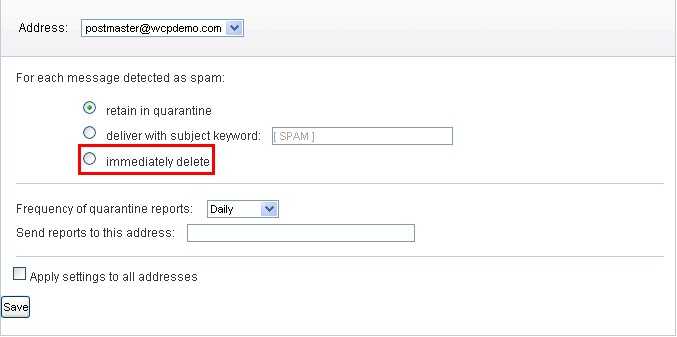 |
