FAQ
- How to set up email account on iPhone?
- How to login webmail?
- How to login to Email Manager?
- What is IMAP?
- If my Email Service Plan do not include SMTP server, how do I send the Email?
- What is SMTP server (port 25)?
- How can I change FTP password? (For Window Platform)
- How do I create my email account?
- Error Code: 0x800CCC0E, 0x800CCC0F, 0x8004210B or 0x80042108
- Why my Outlook Express keeps trying to send a message but the Outbox appears to be empty?
- What is a DNS Record?
- How to Set Up an Email Account in Outlook 2003?
- How to upload my website to server?
- How to get the login information of Email Manager ?
- Error Code: 0x800CCC6A
- What is Web Control Panel (WCP)?
- What is a Mailing List?
- What is a Top Level Domain (TLD)?
How to add, edit and delete "E-coupon Instruction"?
|
Management Location: Content Management – Content Page Listing
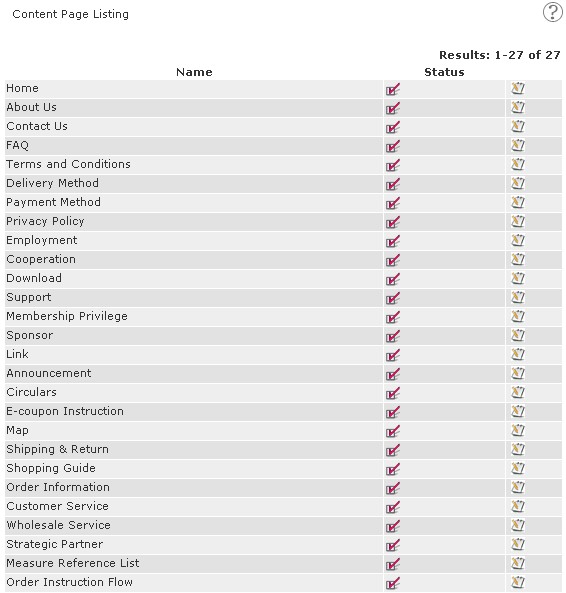 1. How to Add a) In the Content Page Listing, next to "E-coupon Instruction", click  b) Then click  on the top-left corner on the top-left cornerc) 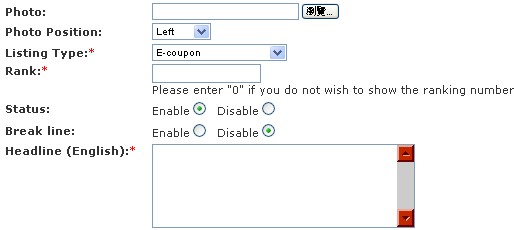 Highlights: * : Compulsory but may use a blank space instead Photo: Upload one image directly from localhost Highlights: i)  (Source) : Applicable for source code. Click (Source) : Applicable for source code. Click  , then paste the source code. , then paste the source code.ii)  (Image) : For images that are outside localhost, need to insert image URL. (Image) : For images that are outside localhost, need to insert image URL.iii)  (Link) : Link a word or group of words or an image to a specific website or mailbox. Hightlight a word or group of words or an image, then click (Link) : Link a word or group of words or an image to a specific website or mailbox. Hightlight a word or group of words or an image, then click  2. How to Edit i) In the Content Page Listing, next to "E-coupon Instruction", click  ii) Either click  to edit the content or click to edit the content or click 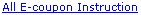 on the top-left corner, and then click on the top-left corner, and then click  next to the headline。 next to the headline。3. How to Delete i) In the Content Page Listing, next to "E-coupon Instruction", click  ii) Either click  to delete the content or click to delete the content or click 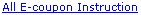 on the top-left corner, and then click on the top-left corner, and then click  next to the headline。 next to the headline。 |
Previous Post:How to add, edit and delete "Circulars"?
Next Post:How to add, edit and delete "Map"?
