FAQ
- How to set up email account on iPhone?
- How to login webmail?
- How to login to Email Manager?
- What is IMAP?
- If my Email Service Plan do not include SMTP server, how do I send the Email?
- What is SMTP server (port 25)?
- How can I change FTP password? (For Window Platform)
- How do I create my email account?
- Error Code: 0x800CCC0E, 0x800CCC0F, 0x8004210B or 0x80042108
- Why my Outlook Express keeps trying to send a message but the Outbox appears to be empty?
- What is a DNS Record?
- How to Set Up an Email Account in Outlook 2003?
- How to upload my website to server?
- How to get the login information of Email Manager ?
- Error Code: 0x800CCC6A
- What is Web Control Panel (WCP)?
- What is a Mailing List?
- What is a Top Level Domain (TLD)?
How to add Facebook Like, fans page, Twiter button or other social plugin in online shop
|
To add, place, post or edit any Facebook Like button , Facebook fans page button, Twiter buttons or other social plugins, you could simply download the Adverisement page to add or edit at Content Management
-> HTML File Listing, and upload it at the same place.
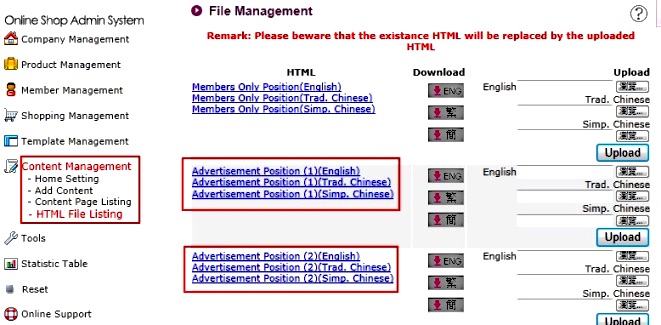 After you have edit the content, you can activite at the left or right side menu bar by visiting Template Managment -> Layout Post set to enable it.
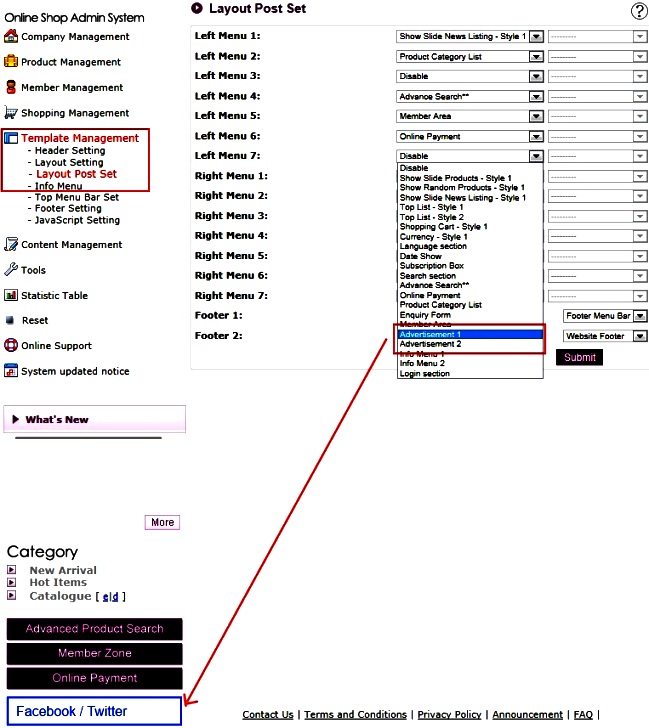 Here are some reference links for facebook like button, Facebook fans page button, Twiter button
Facebook Like button: https://developers.facebook.com/docs/reference/plugins/like/
Like Box for Facebook page: https://developers.facebook.com/docs/plugins/page-plugin
All Facebook Social Plugin: http://developers.facebook.com/docs/plugins/ or http://developers.facebook.com/docs/reference/plugins/comments/
Twitter: https://dev.twitter.com/web/overview |
Previous Post:How to activate the Global SMTP port on Android device?
