- How to set up email account on iPhone?
- How to login webmail?
- How to login to Email Manager?
- What is IMAP?
- If my Email Service Plan do not include SMTP server, how do I send the Email?
- What is SMTP server (port 25)?
- How can I change FTP password? (For Window Platform)
- How do I create my email account?
- Error Code: 0x800CCC0E, 0x800CCC0F, 0x8004210B or 0x80042108
- Why my Outlook Express keeps trying to send a message but the Outbox appears to be empty?
- What is a DNS Record?
- How to Set Up an Email Account in Outlook 2003?
- How to upload my website to server?
- How to get the login information of Email Manager ?
- Error Code: 0x800CCC6A
- What is Web Control Panel (WCP)?
- What is a Top Level Domain (TLD)?
- What is a Mailing List?
|
Management Location: Shopping Management - Gateway Config
1. Next to Paypal, choose "Enable" and click on "Show Content". 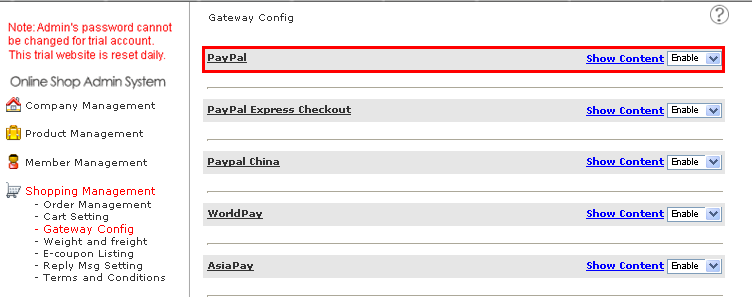 2. Fill out the following information: i) Path *Choose "Test Path" if the online payment gateway company has provided you a testing account. ii) Currency iii) Rate Example 1 Example 2 iv) Merchant ID v) Logo Display
Display or not the PayPal logo at the bottom -left/-right corner of the website. For details, please visit: http://faq-eshopv4.clinksoft.net/menu_eshopv3-1.php?lang=en&p=33 |
Previous Post:How to add Advertisement?
Next Post:Why is my Data Importer not working?
