FAQ
- How to set up email account on iPhone?
- How to login webmail?
- How to login to Email Manager?
- What is IMAP?
- If my Email Service Plan do not include SMTP server, how do I send the Email?
- What is SMTP server (port 25)?
- How can I change FTP password? (For Window Platform)
- How do I create my email account?
- Error Code: 0x800CCC0E, 0x800CCC0F, 0x8004210B or 0x80042108
- Why my Outlook Express keeps trying to send a message but the Outbox appears to be empty?
- What is a DNS Record?
- How to Set Up an Email Account in Outlook 2003?
- How to upload my website to server?
- How to get the login information of Email Manager ?
- Error Code: 0x800CCC6A
- What is Web Control Panel (WCP)?
- What is a Top Level Domain (TLD)?
- What is a Mailing List?
Email Problem of China Users
|
Due to a variety of restrictions of China Internet, users in China may encounter difficulties of sending or receiving email. User can refer to below and seek the assistance of our technical support staff . " Hong Kong Economic Times " also reported that China Internet service providers have installed filtering systems on the router, please click here for more details.
Situation :
The filtering system will scan emails of users in China. If the user sends or receives emails which include the sensitive words, the user's IP address will be restricted to connect to mail server. And web browsing may be able to function properly.
Common error messages :
Your server has unexpectedly terminated the connection . Possible causes include server error , network error or prolonged inactive State . Account : '[email protected]', Server : 'mail.abc.com', protocol : POP3, Port: 110, Secure (SSL): No, Error Number: 0x800CCC0F and server communication timeout occurs . Account : '[email protected]', Server : 'mail.abc.com', protocol: POP3, Port: 110, Secure (SSL): No , Error Number : 0x800CCC19
Cause 1:
Because of a lot of advertising email which senders and recipients are the same, in order to prevent China users to use external IP address to send advertising email,
China Telecom suspends the SMTP PORT 25 connection of those IP addresses which the sender and recipient email address are the same.
Solution:
Avoid sending (TO or CC or BCC) email to sender itself. If sent by mistake, please delete the email in the Outbox of your mail client and wait for a few minutes or reset ADSL Modem to change the IP address.
Cause 2:
Some of the China users deliberately send spam email or their computers are inflected by virus and spread out the virus. Their IP addresses will be blacklisted by the filtering system. If you use those affected IP, you will also be regarded as a spammer and will encounter the above error message.
Solution:
1. Do not spamming , and scan all emails to ensure there is no virus.
2. Restart ADSL Modem or router to change the IP addresses. If you are using a fixed IP, ask your ISP for help.
3. If your email service supports IMAP, update your email setting to use IMAP instead of POP in Mail Client.
Cause 3:
For some special date or event, such as National Conferences or Anti-Japaesen etc, there are certain restrictions on the filter for Port 110 and 25 packets.
Solution:
1. Avoid communicating particularly sensitive data on the INTERNET.
2. Try to convert IP addresses.
3. If the service supports IMAP, update your email setting to use IMAP instead of POP in Mail Client.
4. Use the encrypted connection (SSL/TLS) settings in Mail Client :
a) Outlook
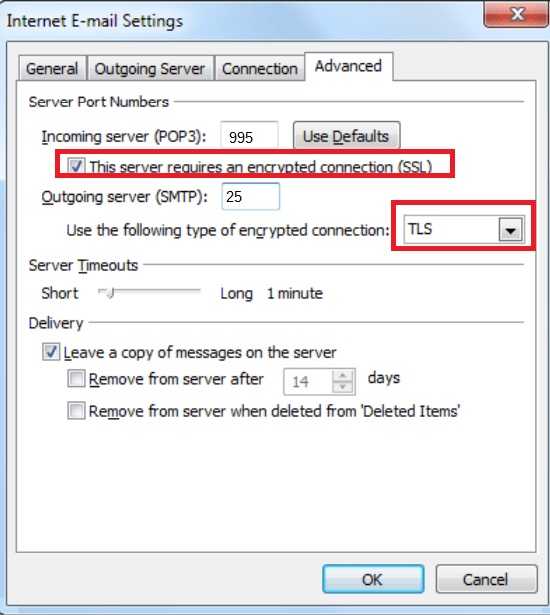
b) Window Live Mail

c) Foxmail

** If there's Internet Security Warning dialog box pop up, press "Yes" to continue.
|
Previous Post:How to set up an email account in Window Live Mail?
