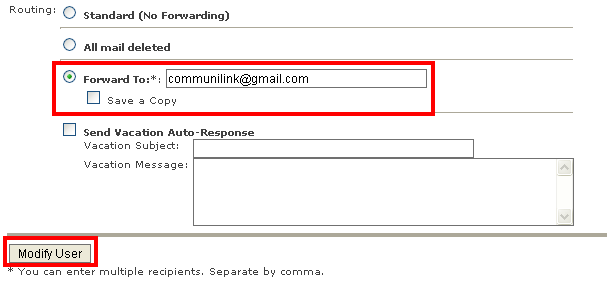What is the Email Forwarding? How to set it?
You can follow the instructions to set up Email Forwarding :
Step 2 :
Click on “Modify User” button next to the email account that you want to change.
Login to your email manager, select “Email Accounts” from “Main menu”
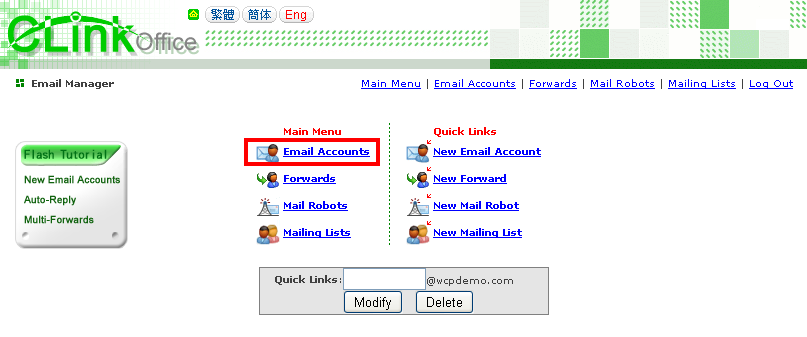
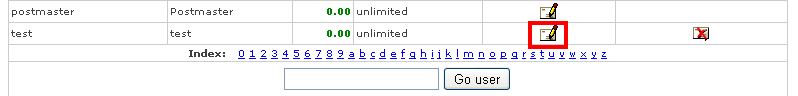
Select “Forward To”, enter the email address which you want email messages will be forwarded to, and then click “Modify User” .