How can I test my website before DNS update to Communilink?
Two methods:
Note: Preview Link is not available for Onlineshop / EasyEshop client.
2. Change your Network Card DNS to Communilink instead of your ISP assigned one.
· Click Start
· Click Control Panel
· Double-click Network
· Double-click Local Area Connection
· In General window, click Properties button
· Select Internet Protocol (TCP/IP) (Windows XP) or Internet Protocol Version 4 (TCP/IPv4) (Windows
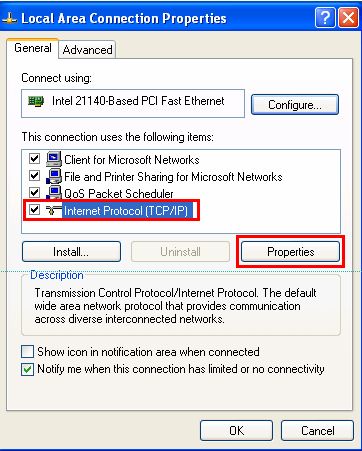
· Jot down your current DNS setting for later recovery
· Enable the last Option: Apply Below DNS server setting
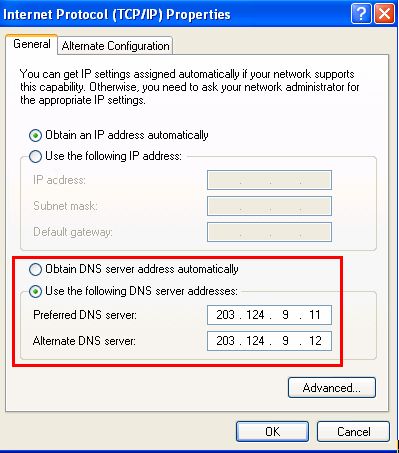
· Click OK button for both TCP/IP window and Local Area Connection window
· Restart your computer and try to access your website by www.yourdomain.com, it will show what you upload in your communilink FTP
· Then you may also access the WCP by http://wcp.yourdomain.com


