FAQ
- How to set up email account on iPhone?
- How to login webmail?
- How to login to Email Manager?
- What is IMAP?
- If my Email Service Plan do not include SMTP server, how do I send the Email?
- What is SMTP server (port 25)?
- How can I change FTP password? (For Window Platform)
- How do I create my email account?
- Error Code: 0x800CCC0E, 0x800CCC0F, 0x8004210B or 0x80042108
- Why my Outlook Express keeps trying to send a message but the Outbox appears to be empty?
- What is a DNS Record?
- How to Set Up an Email Account in Outlook 2003?
- How to upload my website to server?
- How to get the login information of Email Manager ?
- Error Code: 0x800CCC6A
- What is Web Control Panel (WCP)?
- What is a Mailing List?
- What is a Top Level Domain (TLD)?
How to set up email account on Android?
|
1. From the menu, choose "Email".
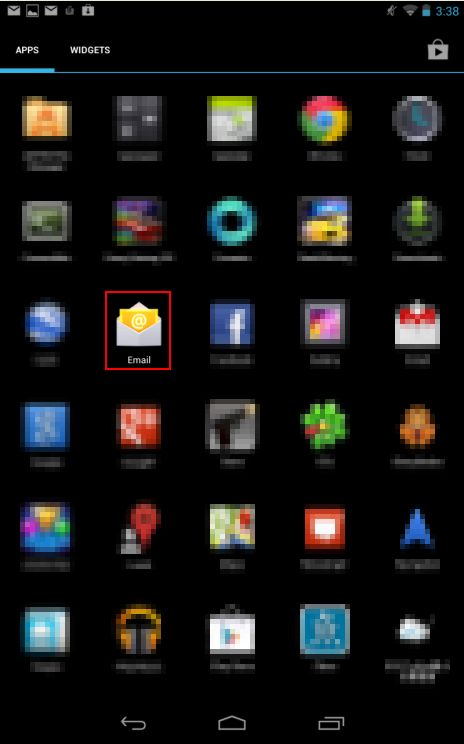 2. Click "Add Account". 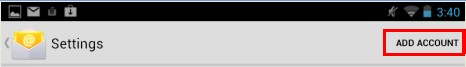 3. Insert your email address and password, and choose "Manual setup". 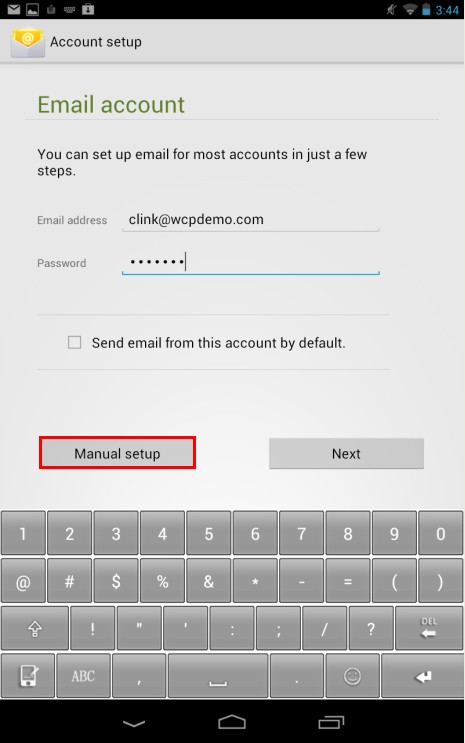 4. Choose "IMAP". 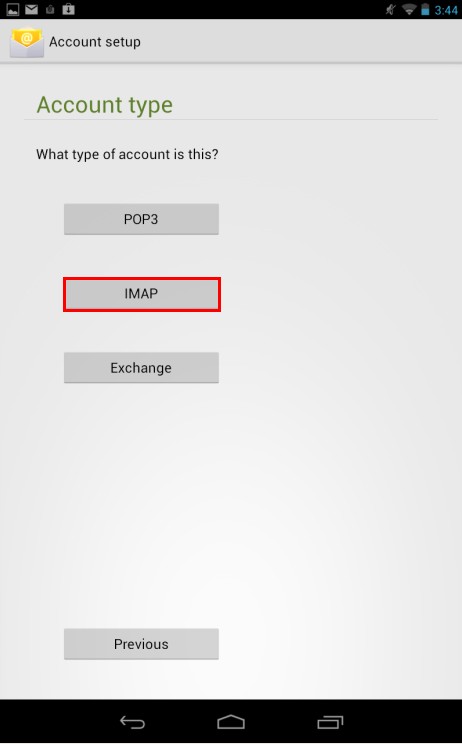 5. Fill out your incoming server settings. Username: your full email address (e.g. [email protected]) Password: your email account password
IMAP server: mail.YourDomain.com (e.g. mail.wcpdemo.com)
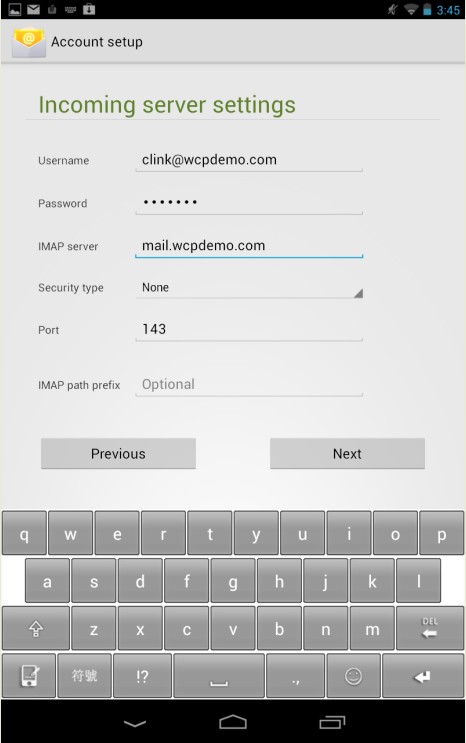 6. Fill out your outgoing server settings. SMTP server: smtp.YourDomain.com (e.g. smtp.wcpdemo.com) [If your service does not include SMTP or your telecom service provider has blocked third-party SMTP, please insert the SMTP setting of your telecom service provider]
Port : 25 [if you have joined our SMTP service or your service plan includes SMTP function,
then you may insert the port number that CommuniLink has provided to you into this field]
Username: your full email address (e.g. [email protected]) Password: your email account password 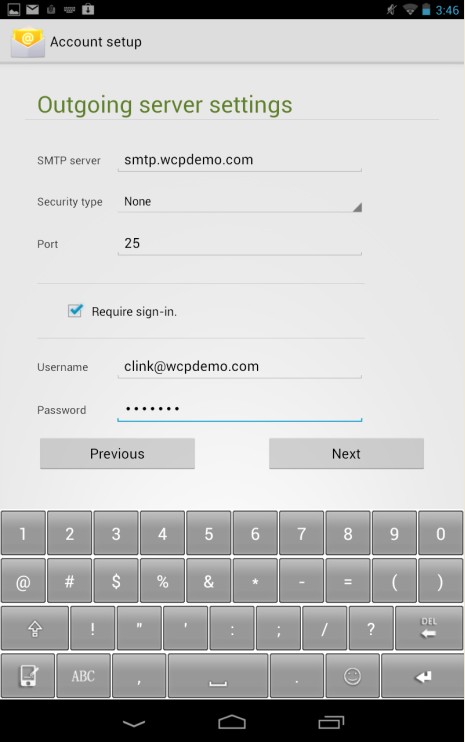 7. Choose your account options, and then click "Next". 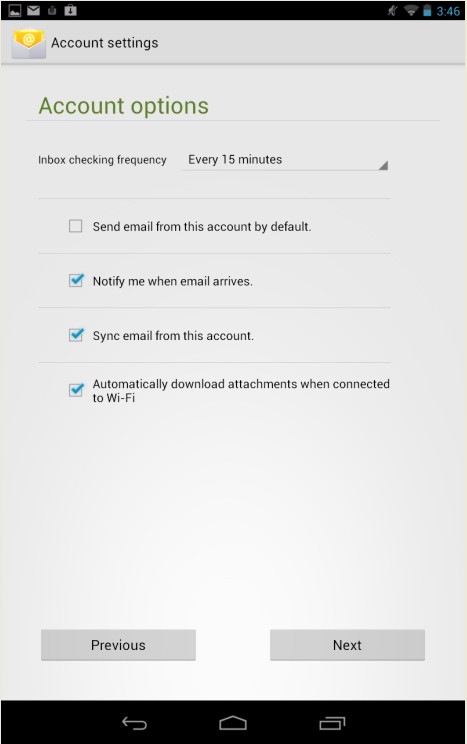 8. Your account is set up. Click "Nex", and then "Finish". 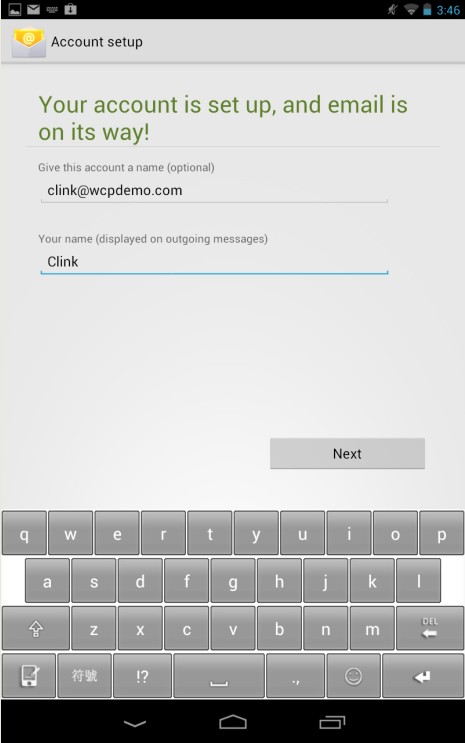 |
Previous Post:Setup VPN PPTP on Android
Next Post:How to activate the Global SMTP port on Android device?
