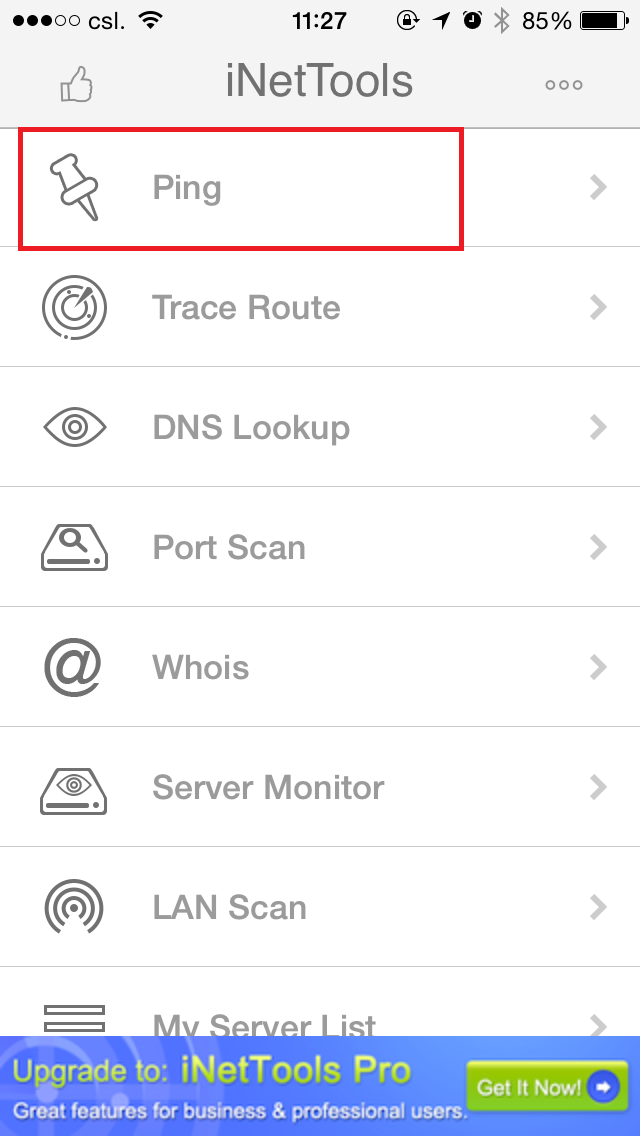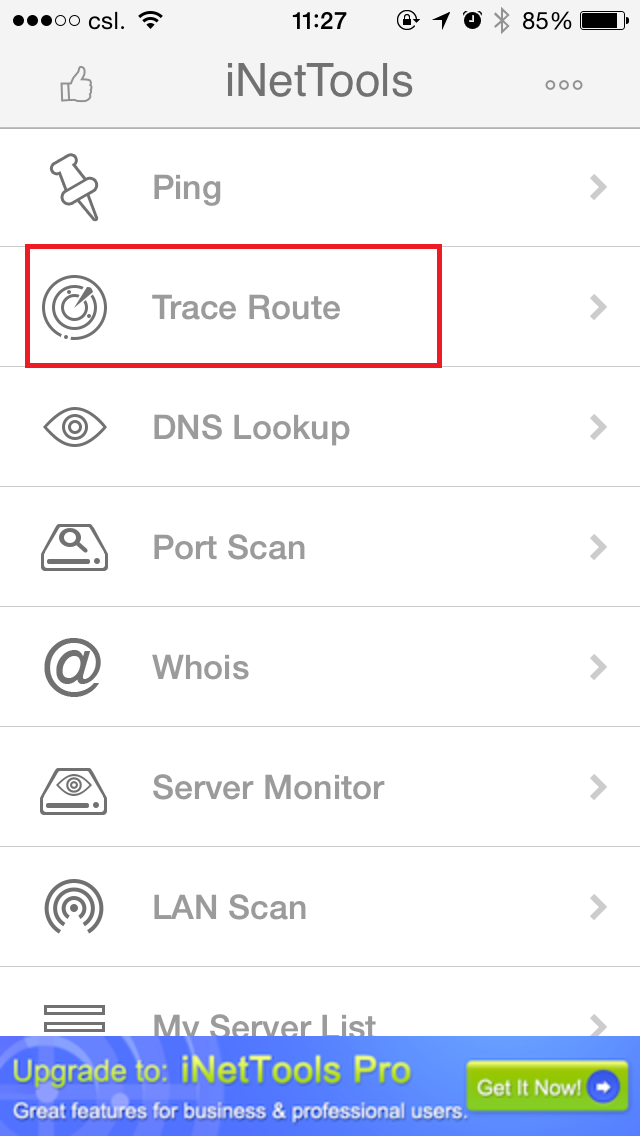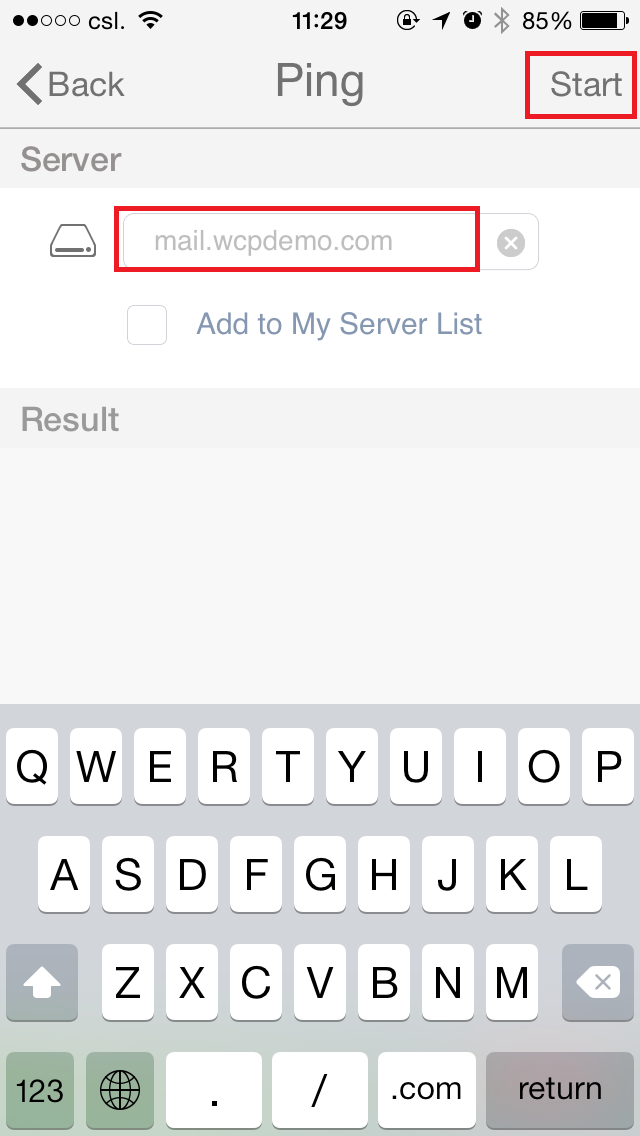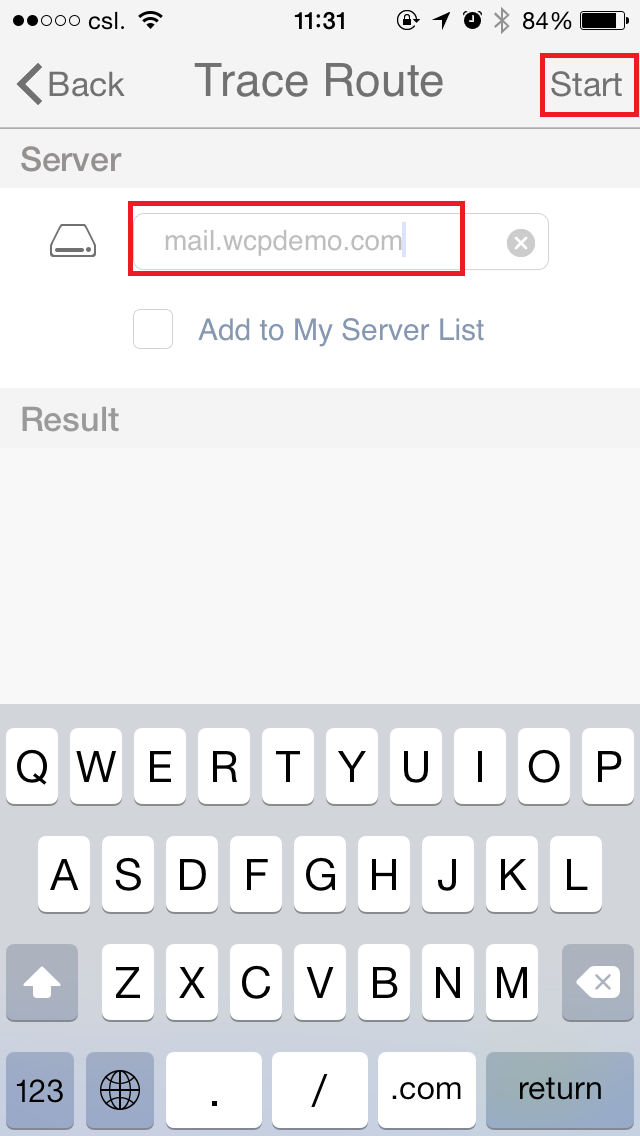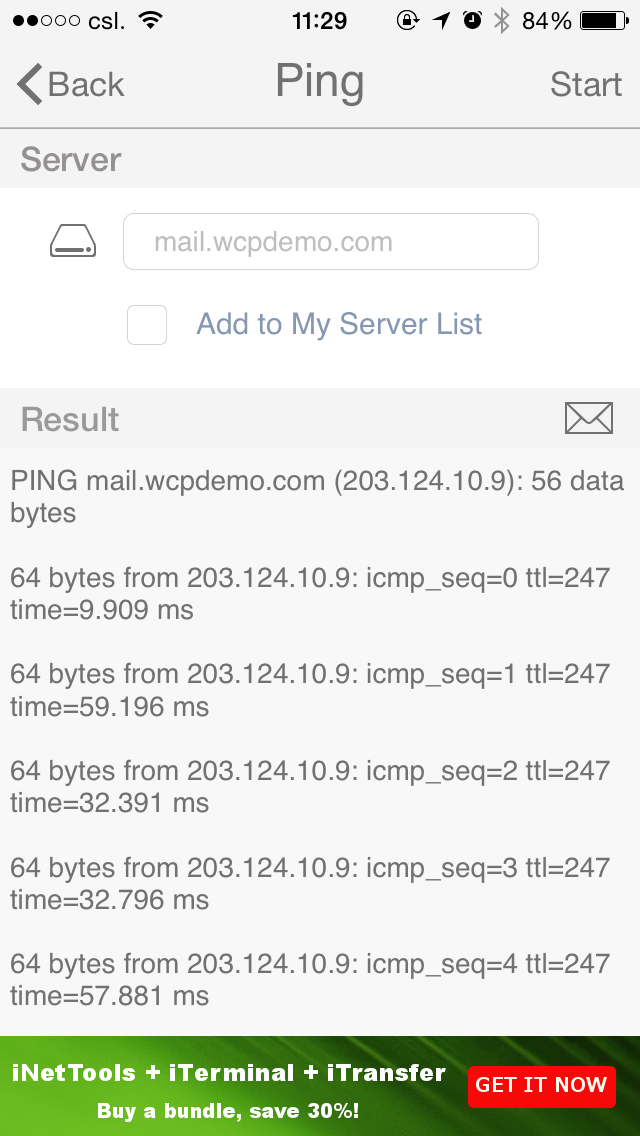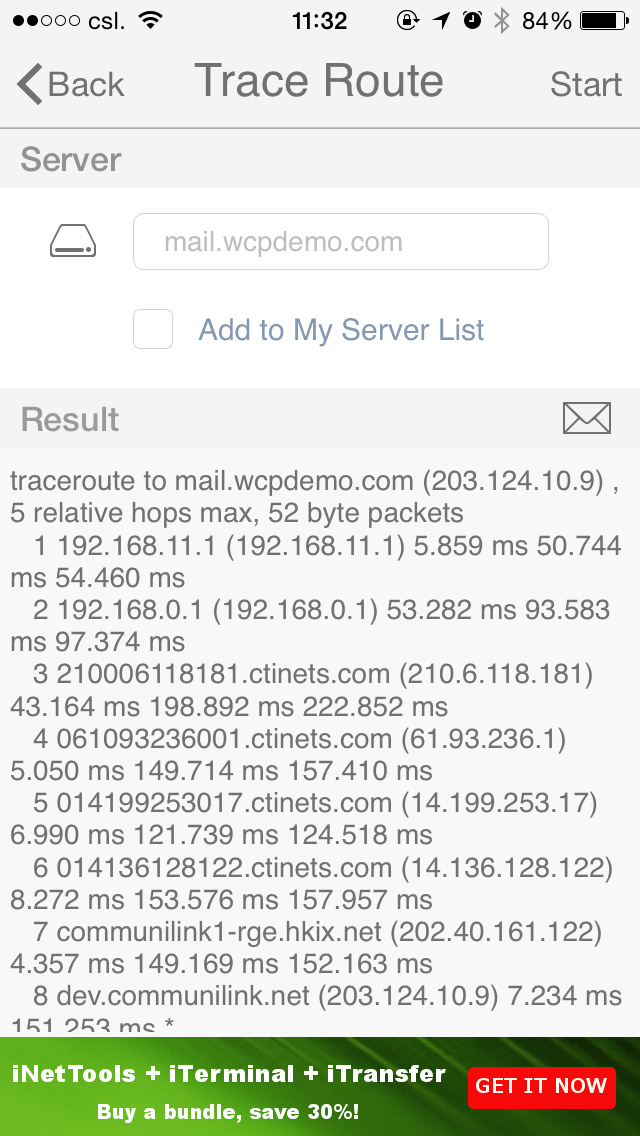- How to set up email account on iPhone?
- How to login webmail?
- How to login to Email Manager?
- What is IMAP?
- If my Email Service Plan do not include SMTP server, how do I send the Email?
- What is SMTP server (port 25)?
- How can I change FTP password? (For Window Platform)
- How do I create my email account?
- Error Code: 0x800CCC0E, 0x800CCC0F, 0x8004210B or 0x80042108
- Why my Outlook Express keeps trying to send a message but the Outbox appears to be empty?
- What is a DNS Record?
- How to Set Up an Email Account in Outlook 2003?
- How to upload my website to server?
- How to get the login information of Email Manager ?
- Error Code: 0x800CCC6A
- What is Web Control Panel (WCP)?
- What is a Mailing List?
- What is a Top Level Domain (TLD)?
|
1.
Install the Network Diagnose Apps in your
mobile.
Here some suggestions
for your reference:
https://itunes.apple.com/us/app/inettools-network-diagnose/id561659975?mt=8 https://itunes.apple.com/us/app/network-analyzer-ping-traceroute/id557405467?mt=8
2.
Open
the Network Diagnose Tools
3. Select Ping or Trace Route
4.
Enter
the hostname:
enter
www.yourdomain.com (example: www.wcpdemo.com)
if it's your website connection problem enter
mail.yourdomain.com
(example: mail.wcpdemo.com)
if it's your email connection problem
enter
ftp.yourdomain.com
(example: ftp.wcpdemo.com)
if it's your FTP connection problem
Then click Start
5. The network results will look similar as below. Then, take the screenshot of the result.
6.
To
change to other command, such as Trace Route, click the back button
7.
Take
the screehshot of both Ping and RraceRoute results, and send them to [email protected] for investigation.
|
Previous Post:How do I run Ping and Tracert on Android?
Next Post:How do I run Ping and Tracert on Window 2000 to Windows XP?