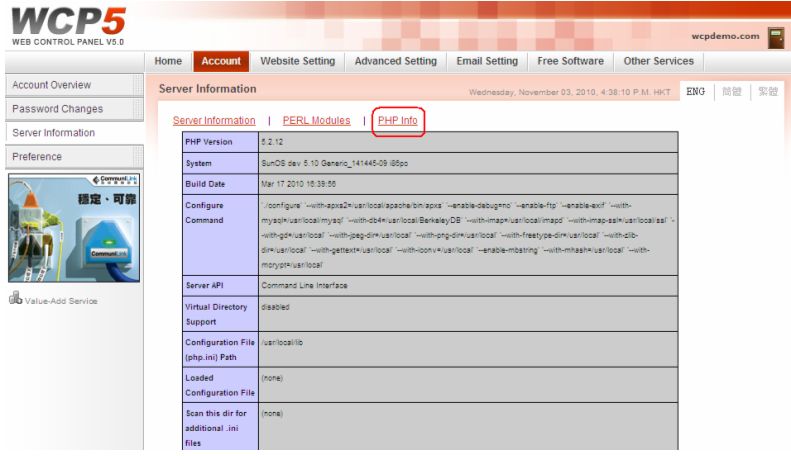- How to set up email account on iPhone?
- How to login webmail?
- How to login to Email Manager?
- What is IMAP?
- If my Email Service Plan do not include SMTP server, how do I send the Email?
- What is SMTP server (port 25)?
- How can I change FTP password? (For Window Platform)
- How do I create my email account?
- Error Code: 0x800CCC0E, 0x800CCC0F, 0x8004210B or 0x80042108
- Why my Outlook Express keeps trying to send a message but the Outbox appears to be empty?
- What is a DNS Record?
- How to Set Up an Email Account in Outlook 2003?
- How to upload my website to server?
- How to get the login information of Email Manager ?
- Error Code: 0x800CCC6A
- What is Web Control Panel (WCP)?
- What is a Mailing List?
- What is a Top Level Domain (TLD)?
|
We have different servers that support PHP4 or PHP5. You can check the version in Web Control Panel (WCP). 2. Click on Account, and then click on Server Information.
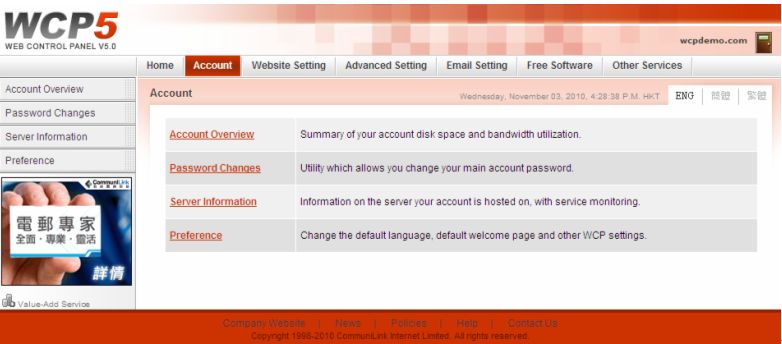
3. On the top, click on PHP Info to show the server's phpinfo() . Set up your own phpinfo() on the website
1. Create a PHP file ( e.g. phpfile.php ) 3. Log in to your FTP account 4. Upload this PHP file to public_html folder 5. Then you can read the phpinfo() http://yourdomain.com/phpfile.php |
Previous Post:How to create virtual email account and set forward?