FAQ
- How to set up email account on iPhone?
- How to login webmail?
- How to login to Email Manager?
- What is IMAP?
- If my Email Service Plan do not include SMTP server, how do I send the Email?
- What is SMTP server (port 25)?
- How can I change FTP password? (For Window Platform)
- How do I create my email account?
- Error Code: 0x800CCC0E, 0x800CCC0F, 0x8004210B or 0x80042108
- Why my Outlook Express keeps trying to send a message but the Outbox appears to be empty?
- What is a DNS Record?
- How to Set Up an Email Account in Outlook 2003?
- How to upload my website to server?
- How to get the login information of Email Manager ?
- Error Code: 0x800CCC6A
- What is Web Control Panel (WCP)?
- What is a Mailing List?
- What is a Top Level Domain (TLD)?
How do I set password protect files and directories?
|
Need to be Unix Platform service in order to have this feature.
To set password protect files and directories, follow the steps below:
1) Login to WCP
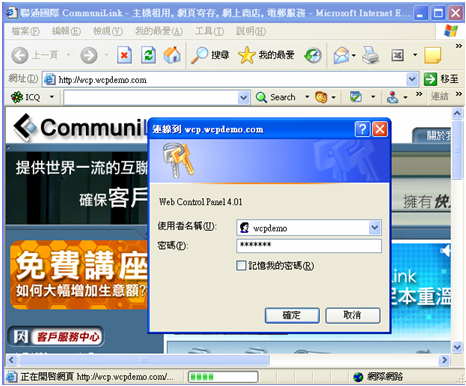 2) Click Website Setting and click File Manager
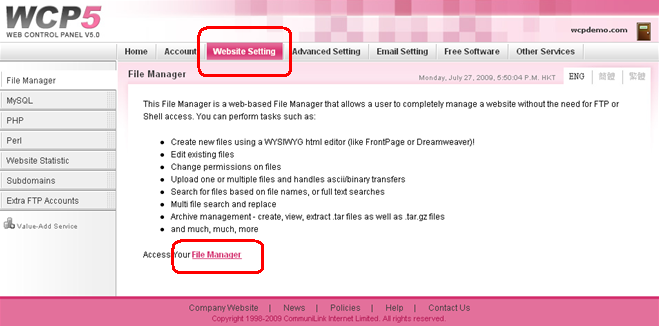 3) There will have a pop-up screen. It contains all the files you stores in the server. Ensure that there's no blocking tool on your machine
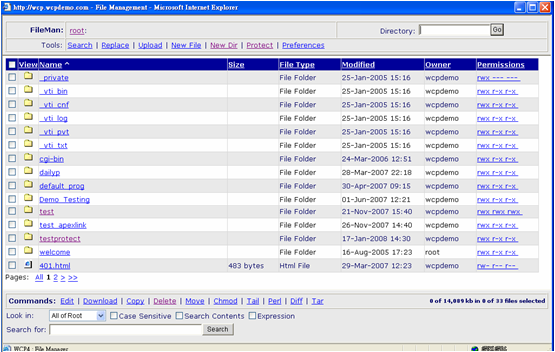 4) If you want to protect a directory, for example "testprotect", click on this directory.
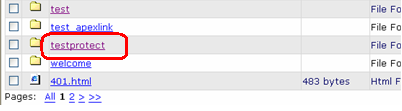 5) Click Protect on the tool bar.
There will have a request on user name and password at the bottom.
Type in the user name and password and click Add User
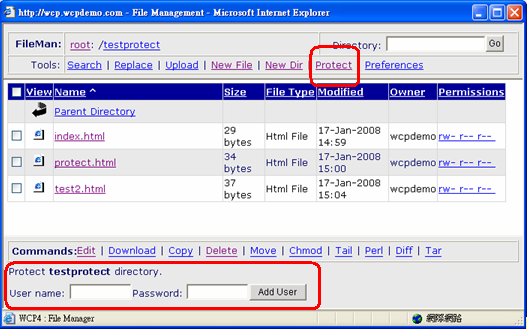 6) Confirm the pop-up message and Protect is set.
 7) An extra line for your new user will appear at the bottom.
You can reset the password and remove the user there
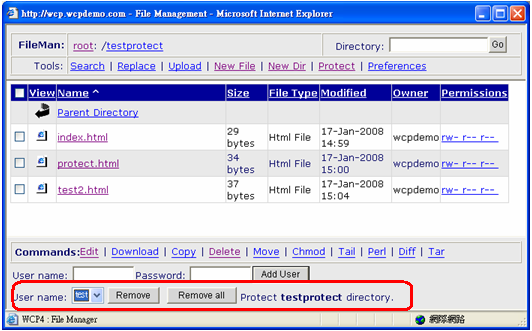 8) Try the protected website.
User name and Password message box shown up as below and website can be accessed after insert the correct user name and password.
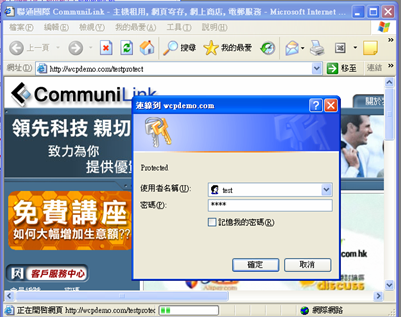 |
Previous Post:Does Communilink offer Control Panel service?
