FAQ
- How to set up email account on iPhone?
- How to login webmail?
- How to login to Email Manager?
- What is IMAP?
- If my Email Service Plan do not include SMTP server, how do I send the Email?
- What is SMTP server (port 25)?
- How can I change FTP password? (For Window Platform)
- How do I create my email account?
- Error Code: 0x800CCC0E, 0x800CCC0F, 0x8004210B or 0x80042108
- Why my Outlook Express keeps trying to send a message but the Outbox appears to be empty?
- What is a DNS Record?
- How to Set Up an Email Account in Outlook 2003?
- How to upload my website to server?
- How to get the login information of Email Manager ?
- Error Code: 0x800CCC6A
- What is Web Control Panel (WCP)?
- What is a Top Level Domain (TLD)?
- What is a Mailing List?
How do I check my network connection? (ping and tracert)
|
1. Open the Command mode
2. In the command mode, type :
ping www.yourdomain.com (example: ping www.wcpdemo.com) and then type: tracert www.yourdomain.com (example: tracert www.wcpdemo.com) 3. If it's your email connection problem, then type ping mail.yourdomain.com (example: tracert mail.wcpdemo.com) tracert mail.yourdomain.com (example: tracert mail.wcpdemo.com)
4. If it's your website connection problem, then type
ping www.yourdomain.com (example: tracert www.wcpdemo.com)
tracert www.yourdomain.com (example: tracert www.wcpdemo.com)
5. If it's your FTP connection problem, then type
ping ftp.yourdomain.com (example: tracert ftp.wcpdemo.com)
tracert ftp.yourdomain.com (example: tracert ftp.wcpdemo.com)
6. The network results will look similar to :
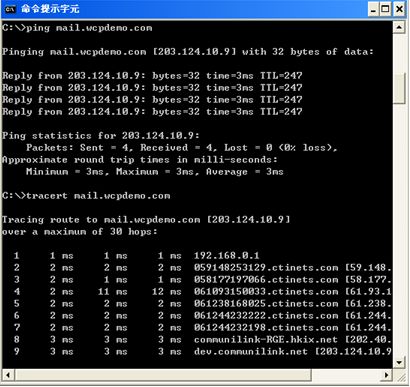 7. How to read the results Each line of output represents 1 "hop" on your trip across the Internet to our network and includes the time, in milliseconds, that it took to traverse that hop. If you see times over 350ms, or over 1 second, or asterisks (*), then that is the point on the Internet where you are being slowed down. Please contact your ISP.
Note: Only if your tracert result shows a slow hop on our network, we will need you to send the entire result of your network test to us for investigation.
8. To dump the results: A) Windows
i) Right click
ii) Choose 'Select All'
iii) Press the 'Enter' key once (this step is to copy)
iv) Paste the clipboard contents into your email message (CTRL-V or edit->paste)
B) MacOS , Linux or UNIX,
Just select the text with the mouse and copy it. Then paste what you have copied into an email.
9. After you have dumped the results, please send them to [email protected] for investigation. |
