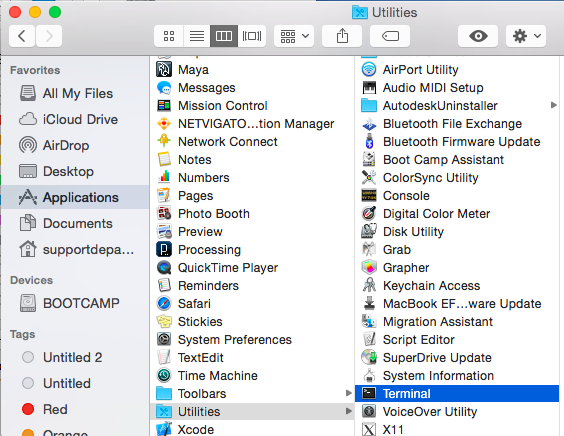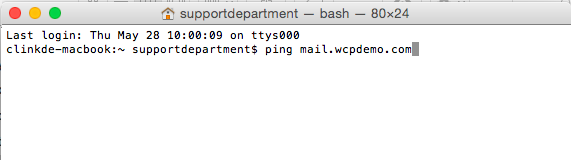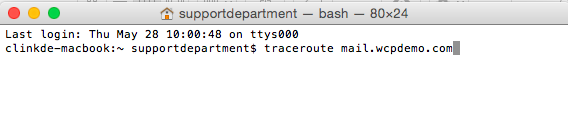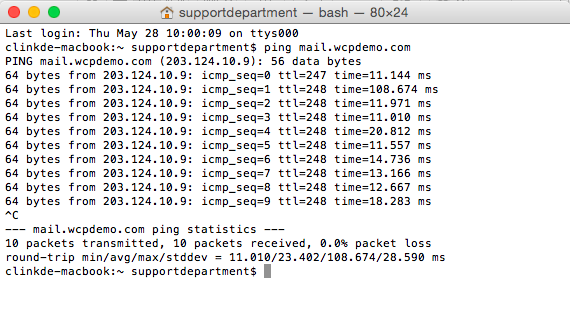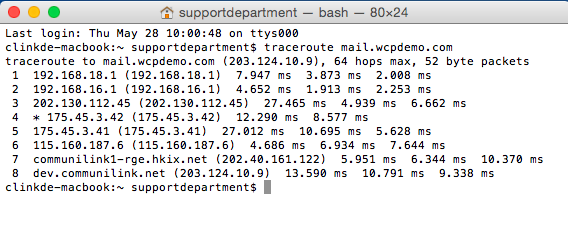- How to set up email account on iPhone?
- How to login webmail?
- How to login to Email Manager?
- What is IMAP?
- If my Email Service Plan do not include SMTP server, how do I send the Email?
- What is SMTP server (port 25)?
- How can I change FTP password? (For Window Platform)
- How do I create my email account?
- Error Code: 0x800CCC0E, 0x800CCC0F, 0x8004210B or 0x80042108
- Why my Outlook Express keeps trying to send a message but the Outbox appears to be empty?
- What is a DNS Record?
- How to Set Up an Email Account in Outlook 2003?
- How to upload my website to server?
- How to get the login information of Email Manager ?
- Error Code: 0x800CCC6A
- What is Web Control Panel (WCP)?
- What is a Mailing List?
- What is a Top Level Domain (TLD)?
|
1. Click Finder or press 〔Command〕+〔N〕
2. Double click Applications, click Utilities, double click Terminal
3. In the command mode, enter the command with the hostname :
ping www.yourdomain.com (example: ping www.wcpdemo.com)
and then enter
tracert www.yourdomain.com (example: tracert www.wcpdemo.com)
If it's your email connection problem, then enter
ping mail.yourdomain.com (example: ping mail.wcpdemo.com) tracert mail.yourdomain.com (example: tracert mail.wcpdemo.com)
If it's your website connection problem, then enter
ping www.yourdomain.com (example: ping www.wcpdemo.com)
tracert www.yourdomain.com (example: tracert www.wcpdemo.com)
If it's your FTP connection problem, then enter
ping ftp.yourdomain.com (example: ping ftp.wcpdemo.com)
tracert ftp.yourdomain.com (example: tracert ftp.wcpdemo.com)
4. To cancel the ping, press CTRL + C. The network results will look similar to :
Ping result:
Traceroute result:
5. To capture the screenshot, press Command + Shift + 3.
6. After you have dumped the results, please send them to [email protected] for investigation.
|