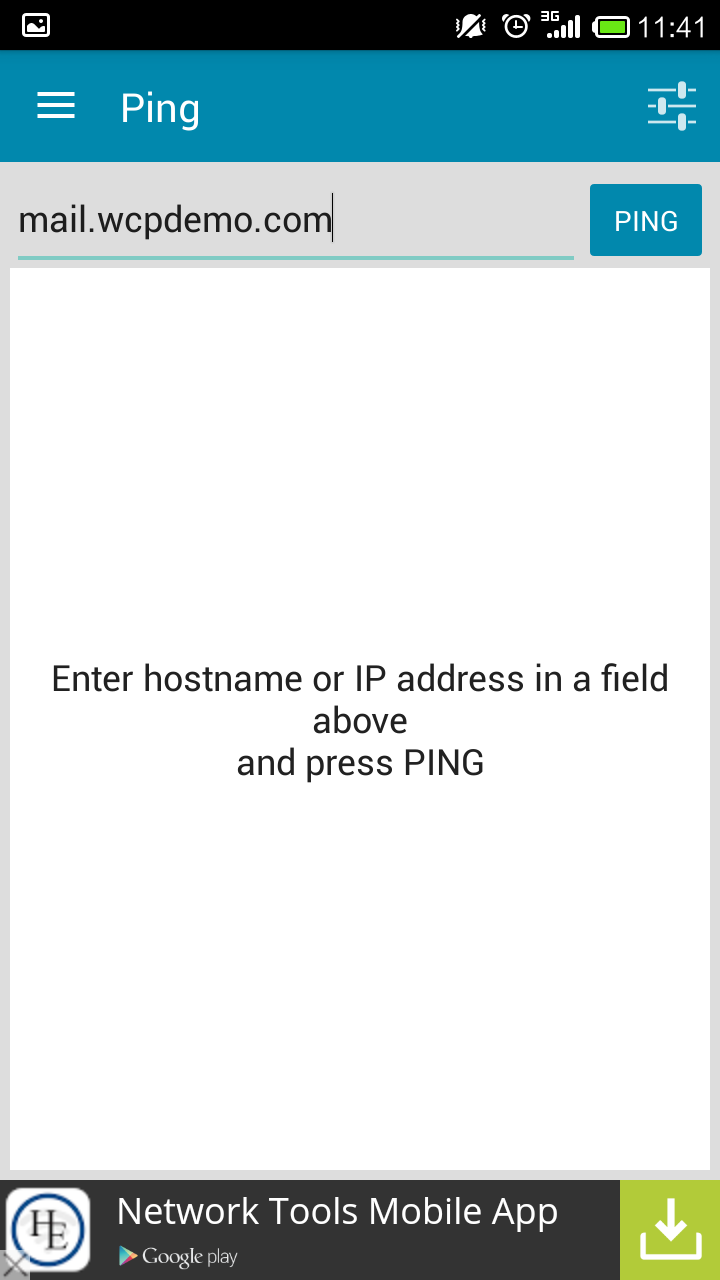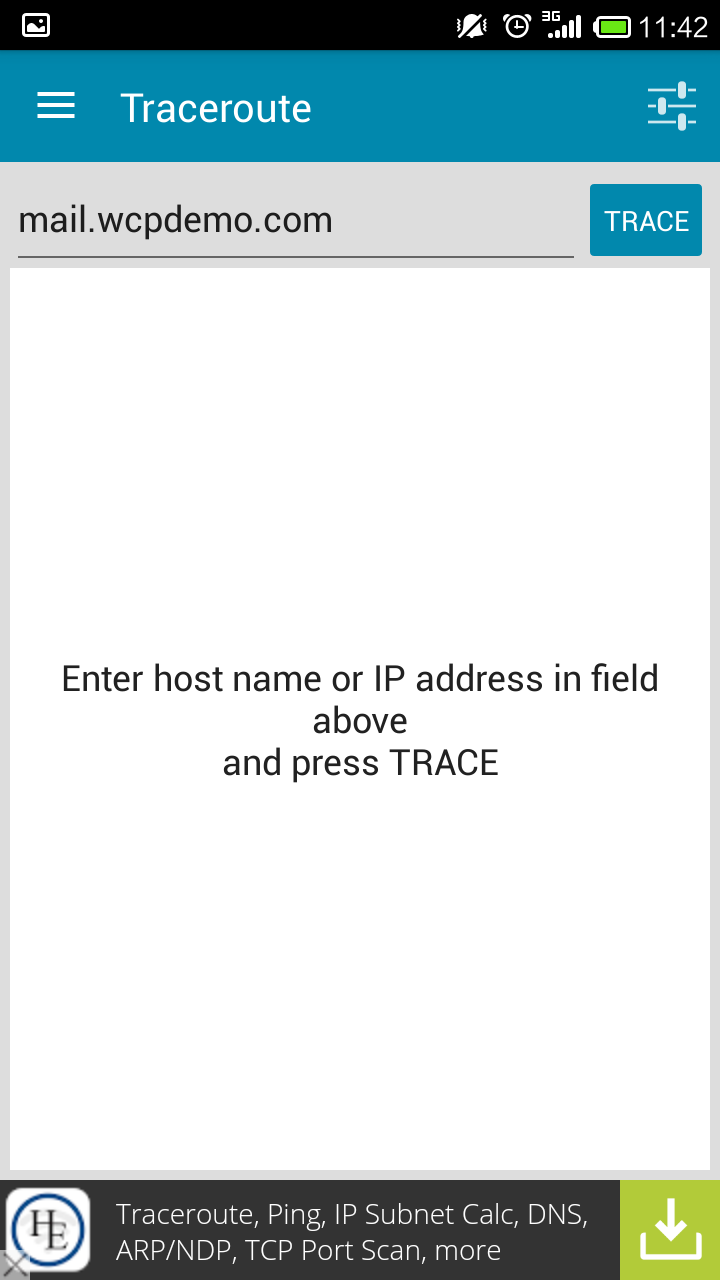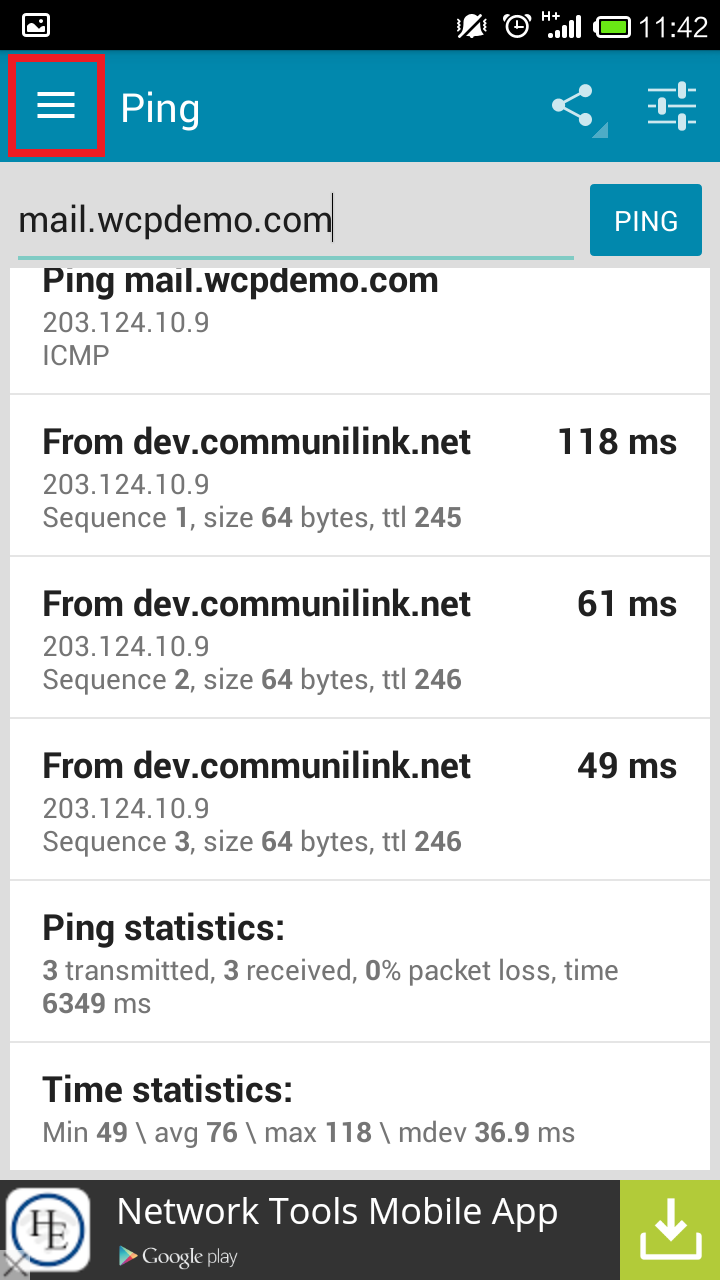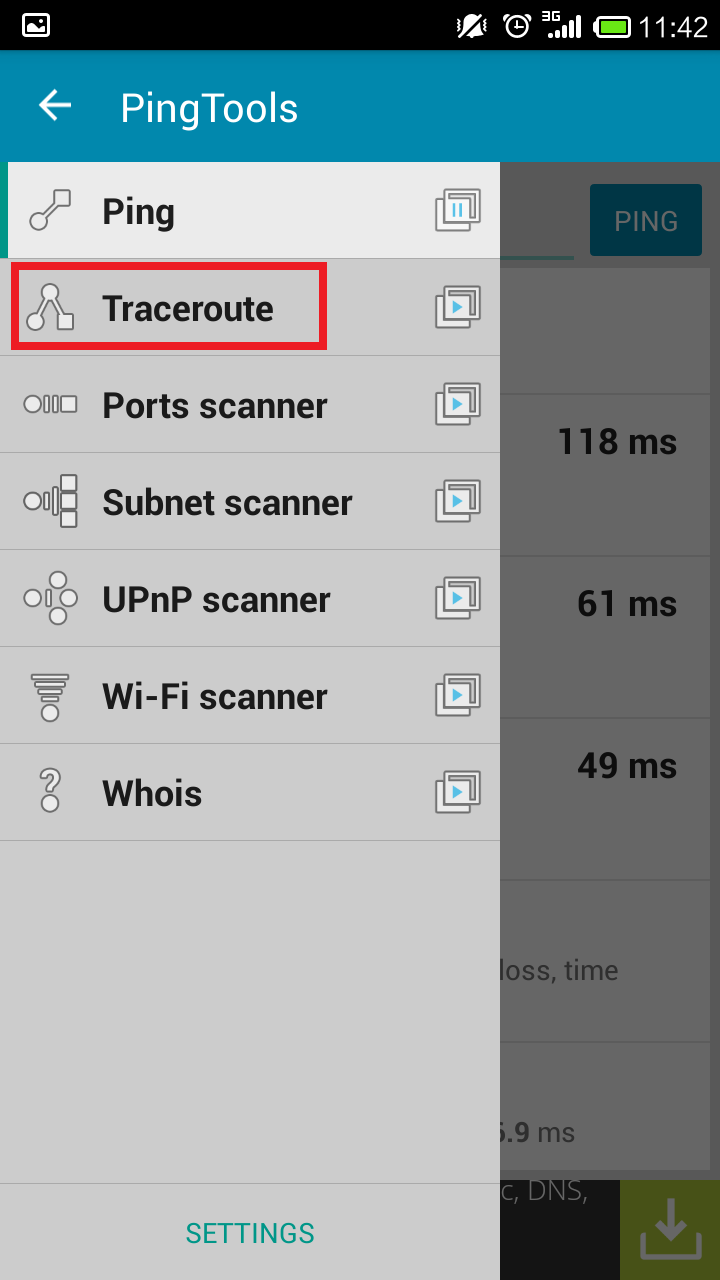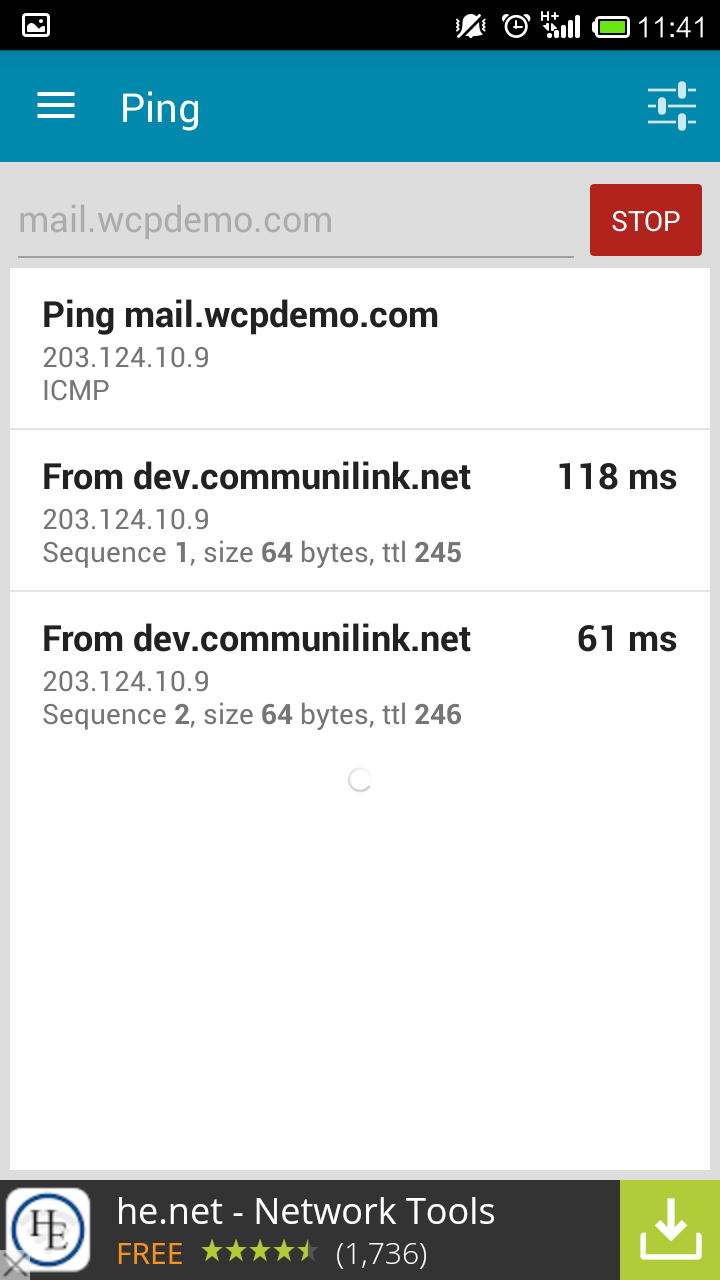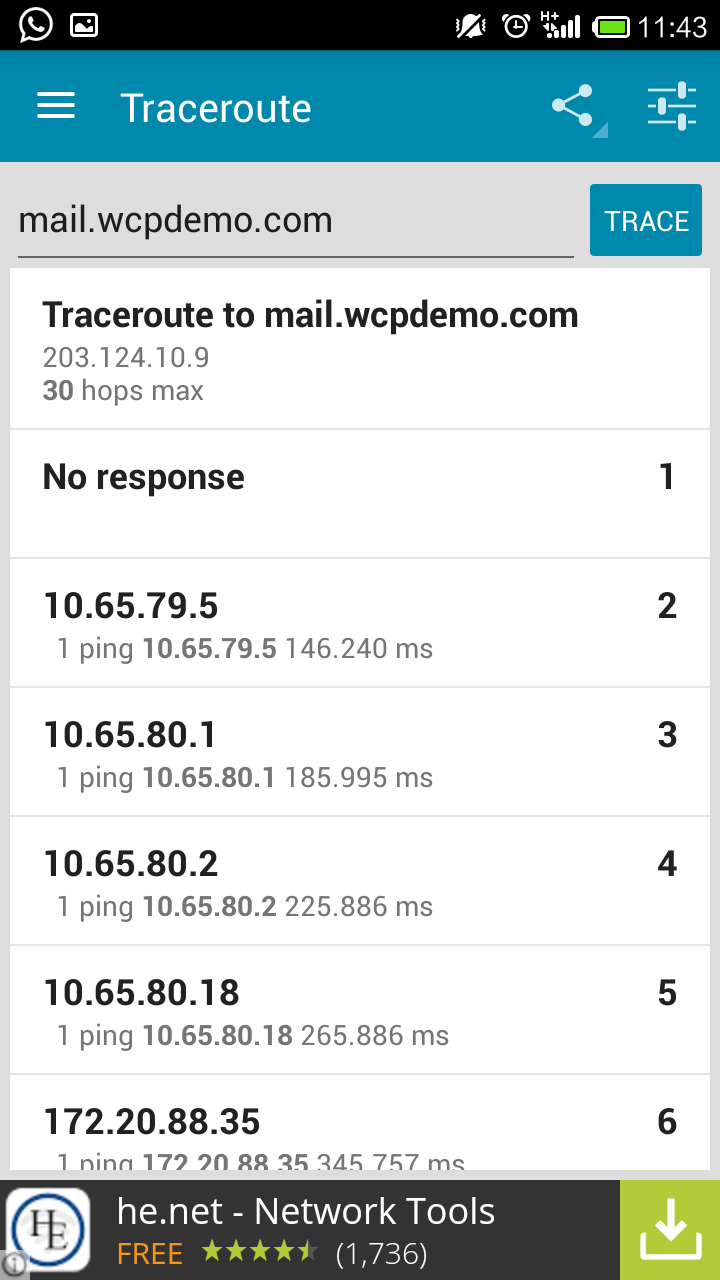- How to set up email account on iPhone?
- How to login webmail?
- How to login to Email Manager?
- What is IMAP?
- If my Email Service Plan do not include SMTP server, how do I send the Email?
- What is SMTP server (port 25)?
- How can I change FTP password? (For Window Platform)
- How do I create my email account?
- Error Code: 0x800CCC0E, 0x800CCC0F, 0x8004210B or 0x80042108
- Why my Outlook Express keeps trying to send a message but the Outbox appears to be empty?
- What is a DNS Record?
- How to Set Up an Email Account in Outlook 2003?
- How to upload my website to server?
- How to get the login information of Email Manager ?
- Error Code: 0x800CCC6A
- What is Web Control Panel (WCP)?
- What is a Mailing List?
- What is a Top Level Domain (TLD)?
|
1.
Install the Ping Tool Apps in
your mobile.
Here some suggestions for your reference: https://play.google.com/store/apps/details?id=ua.com.streamsoft.pingtools
https://play.google.com/store/apps/details?id=com.inflim.trp
https://play.google.com/store/apps/details?id=com.scan.traceroute&hl=zh_TW
2.
Open
the PING Tools
3.
In
PING and TRACEROUTE command mode,
enter www.yourdomain.com
(example: www.wcpdemo.com)
if it's your website connection problem enter
mail.yourdomain.com
(example: mail.wcpdemo.com)
if it's your email connection problem
enter
ftp.yourdomain.com
(example: ftp.wcpdemo.com)
if it's your FTP connection problem
Then click PING or TRACE
4.
To
change to other command, such as Traceroute, click the setting button in the upper-left
corner and select Traceroute
5.
The network
results will look similar to :
6.
Take
the screehshot of both ping and traceroute results, and send them to [email protected]
for investigation.
|
Previous Post:How do I run Ping and Traceroute on Macintosh OS X?
Next Post:How do I run Ping and Tracert on iPhone?